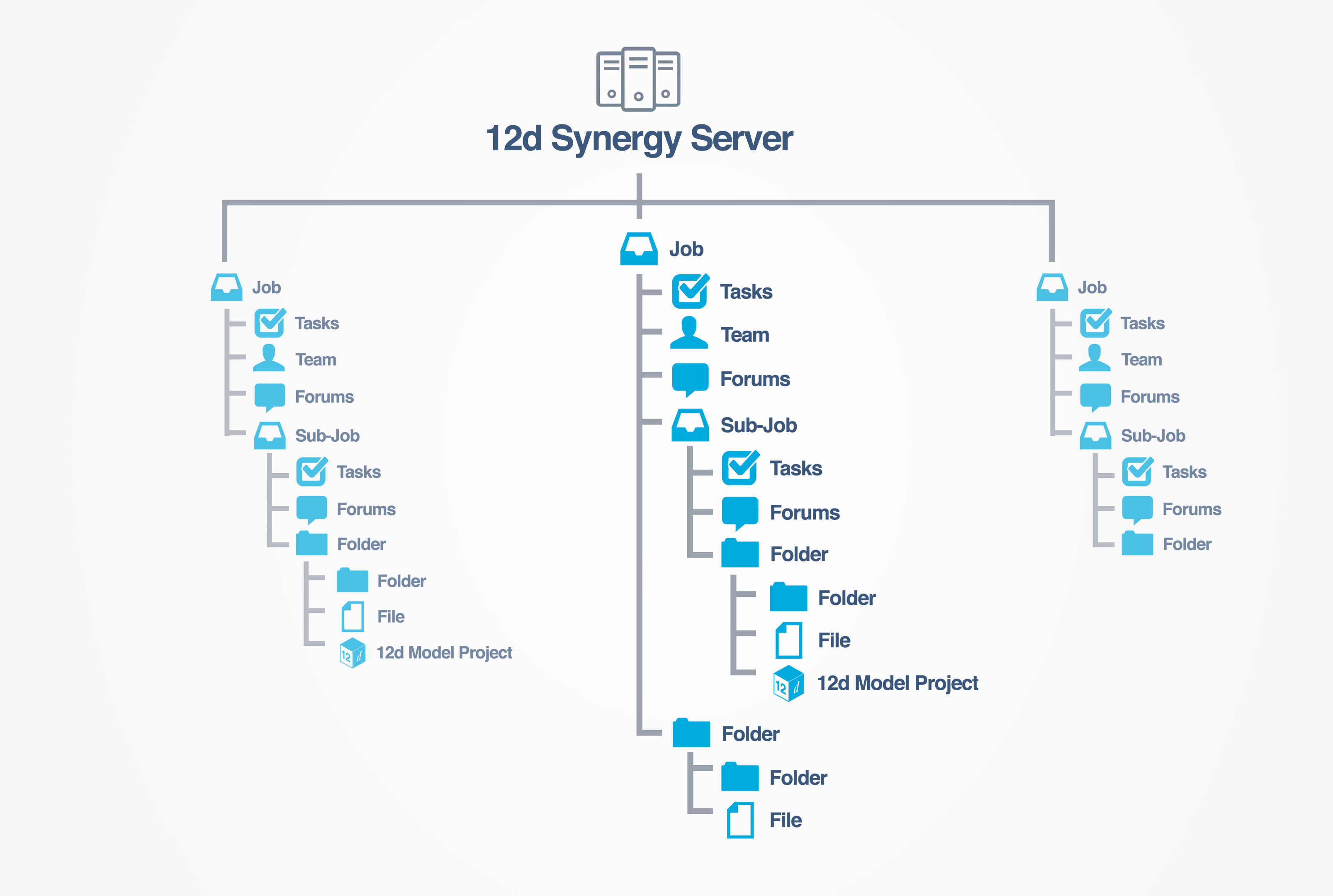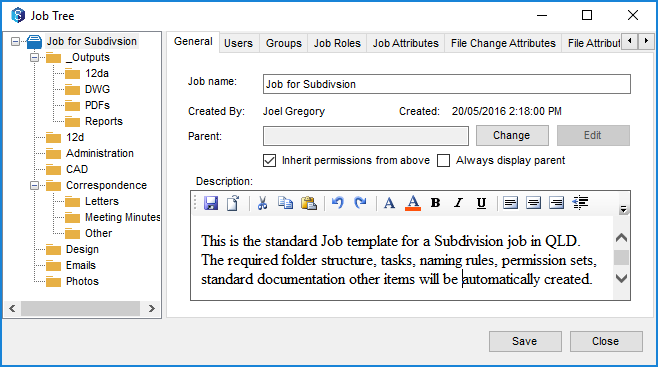Data Structures
12d Synergy stores your project documents and data in a “job”.
But what is a job?
A Job is a collection of information in 12d Synergy that a user can open and see as their current view – a user’s single source of truth for all information related to a project.
A job might represent a large project such as a road or bridge, and contains all the necessary documents, data and emails as well as other correspondence related that project.
You can also break up your project into smaller sub-jobs such as ‘design’ or ‘survey’ to keep everything in the same place, but organised.
With 12d Synergy job-level access control, you can also use jobs as an easy way to give project collaborators only the information that they need, not the entire shared drive.
To make setting up new jobs easy, 12d Synergy allows you to create job templates. Setting up new jobs via job templates is simple. Once set up the way you like it, 12d Synergy job templates save you time every on setup of every new project.
Job Templates
Job templates are a huge timesaver. They are a way to create 12d Synergy jobs that use the same folder structure and workflow, and may even be pre-populated with the same documents.
Job templates are easy to set up and may even be further customised using parameters to help in selecting the right job template. As an example, template selection may be dependent on the project type and the engineering discipline.
Setting up job templates (and creating a job from a template) does not require expensive experts.
You can quickly create a new 12d Synergy job based on a Job template that includes:
- Folder structure;
- Files and template documents;
- Access control;
- Attributes;
- Naming rules;
- Reports;
- Forums;
- Tasks;