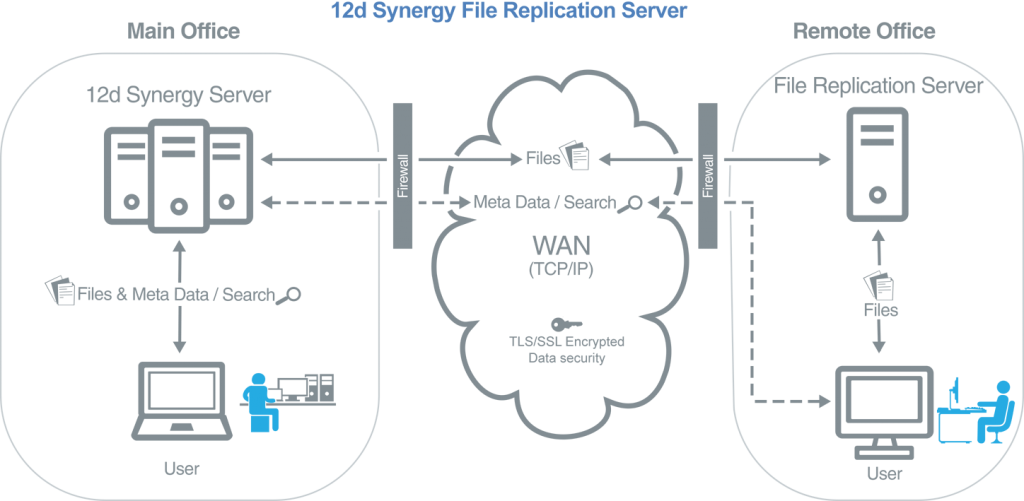Worksharing; File Replication Server (FRS)
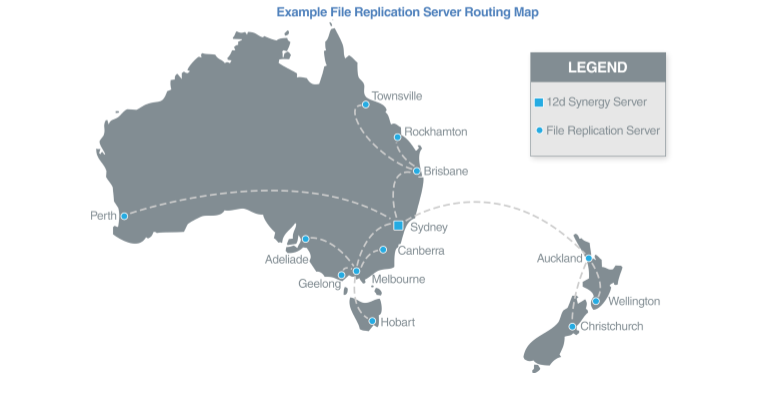
FRS: A Multi-office Worksharing and Collaboration solution
In a regional or global worksharing environment there can be a large amount of traffic running between all of your offices. File Replication Servers help you significantly reduce the amount of traffic between those offices or sites by synchronising and caching files in the background. This means when people come in to work they can be sure that the files they need are sitting there waiting for them, staff don’t have to wait for large data transfers to cross the Internet.
Worksharing Among Multiple Offices
You can already use 12d Synergy to workshare in a distributed environment without using the FRS. If you have offices in Brisbane, Sydney and Melbourne for example, your users can still access data from any of those offices using 12d Synergy. Our intelligent data transfer tool helps reduce the bandwidth significantly by only delivering the changes that people need however, if there are multiple people in the same office, accessing the same data, the first time they do this they all will be delivered the same change.
If you have 5 people in the Brisbane office, opening the same version of a 12d Model project then they’re all going to get a copy of the changes the first time, these changes can be quite large. The 12d Synergy File Replication Server (FRS) can improve efficiency.
Synchronisations between your 12d Synergy server and your remotely located File Replication Server can be scheduled overnight or at various scheduled intervals. You can set rules about how and when this occurs and the different types of files being transferred depending on your workplace needs, for example, you may want to update 12d Model projects every hour but transfer ECW’s overnight.
FRS Environment
The FRS is really ideal for sites with popular data sets that are being used by different users at different sites. So rather than making them all wait for it to be downloaded the first time they open it, you can push it out to that local network to make it much faster. It’s great for data heavy environments with more than one site so, if you have got with a large ECW’s you don’t want people to pull those down all the time you can have those pre-populated onto the remote office FRS.
Alternatively, it’s very good for environment with sites that have significantly reduce bandwidth. If you’ve got a site office that you need to have access to 12d Synergy, it’s a temporary office, it may not have the best connection to the Internet or your network. The FRS can help you out by transferring the data when people are in the downtime or away from the office.

Author