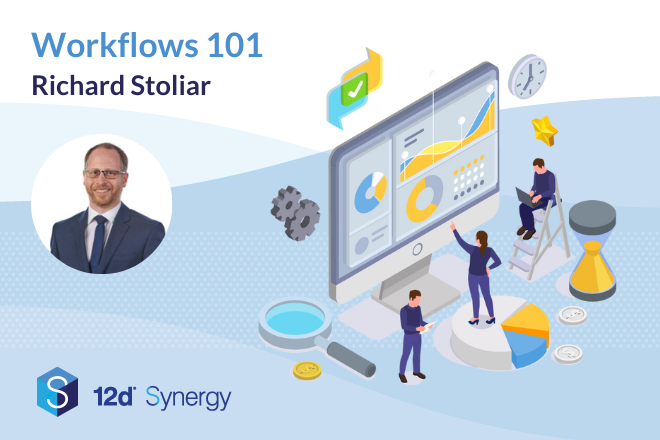Streamline Your Processes: Explore 12d Synergy’s Workflows

Today’s engineering and construction businesses are challenged with managing complex projects and large volumes of data. This involves multiple manual tasks creating a work process that, the majority of times, must be completed in a specific order throughout the project.
Without automation, keeping track of these manual tasks can be time-consuming and prone to human errors, potentially leading to project delays and costing time and money.
But how can businesses consistently complete these work processes ensuring that no step is missed?
What Is a Workflow in 12d Synergy?
A workflow is a series of tasks or steps required in order to complete a specific work process. It encompasses the sequence of actions, decisions, and interactions between individuals and the system to achieve a consistent objective. The 12d Synergy Workflow module is a powerful feature that allows you to automate each step, ensuring consistency in completion, tracking, and documentation throughout the project.
By streamlining these processes, you can let the system handle the heavy lifting, greatly reducing the burden of manual tasks and QA processes for you and your team.
Example of a Workflow
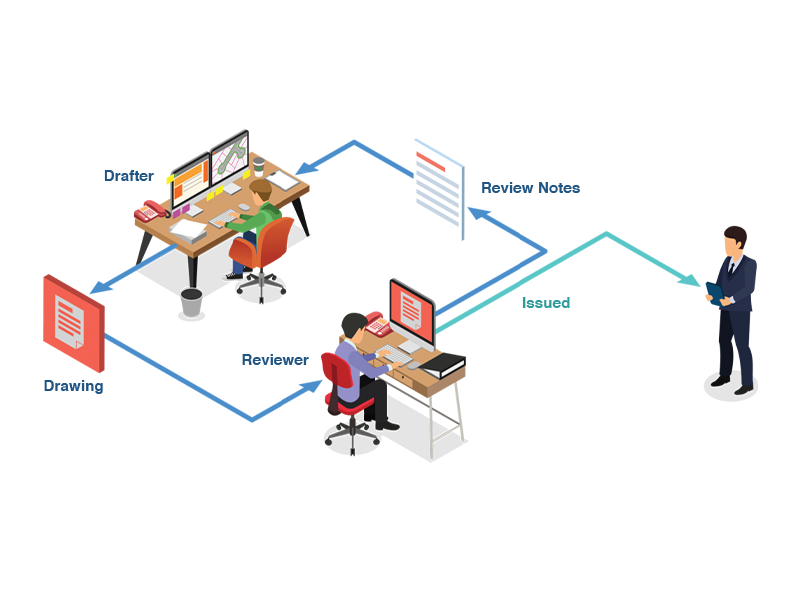
Imagine a simple workflow where a designer creates a drawing and submits it for review. The Project manager (reviewer) checks the drawing and either provides markups or approves it for submission. If it’s not approved, markups are captured by the system and the process repeats until the drawing meets the necessary standards and is ready for issue to the client.
Wouldn’t it be nice for the system to do all the assigning of work, capture of information and create an audit trail for the piece of work? Well, this is what 12d Synergy’s Workflows are for!
Webinar: Workflow 101
Watch this webinar to see how 12d Synergy’s Workflows can automate tasks, reduce errors and save time!
Six Benefits of Automating Your Work Processes with 12d Synergy’s Workflows
1. Eliminate Repetitive, Mundane Tasks
Automating workflows removes the burden of repetitive tasks, allowing your team to focus on strategic activities. By letting a workflow handle routine processes, you will free up time and energy for what truly matters.
2. Reduce Human Error
Manual work processes are prone to human error, miscommunication, and project delays. Automating your work processes with workflows ensures consistency and accuracy by adhering to established rules, reducing the risk of mistakes or missed steps.
3. Customisable Workflows Tailored to Your Information Management Processes
With 12d Synergy, you can build custom workflows to meet your specific needs. Tailor each process to ensure tasks are completed efficiently per your unique workflow requirements
4. Improve Collaboration and Establish Clear Responsibilities
Automated workflows foster seamless collaboration across teams. With a centralised platform, teams can automate tasks, as well as track progress and approvals in real-time. Eliminating manual coordination and improving overall communication.
5. Achieve More with the Same Team
Automating your workflows in 12d Synergy enables your business to handle more projects or tackle more complex ones with ease. By automating processes, you save valuable man-hours, helping you drive sustainable growth while maintaining high standards of quality and efficiency.
6. Connect Workflows Across Systems
12d Synergy natively integrates with a wide range of design and surveying software. Its unique features and flexible configurations make it adaptable to almost any software, truly setting it apart as a data-agnostic Common Data Environment. This type of configuration allows for streamlined data sharing and centralises all relevant information in one secure place. With custom workflow capabilities, you can design critical processes to meet requirements —such as ISO 19650 standards or specific client needs—ensuring that project information management remains efficient, compliant, and effective.
How to Define Automation Rules
When you are ready to implement 12d Synergy Workflows within your business and move toward process efficiency, here are some tips to get started:
- Map out your processes first – Visualize them on paper
- Build incrementally – Don’t bite off more than you can chew
- Start less restrictive – Don’t put all your conditions in from the start
For more detailed guidance on setting up a workflow, visit the 12d Synergy’s Knowledge Base. There, you’ll find step-by-step instructions on creating a workflow, along with sample workflows to help you understand what conditions you’d like to create and identify the key people involved. You can also see a real-life demonstration on 12d Synergy’s Workflows 101 webinar presented by Richard Stoliar, CTO.
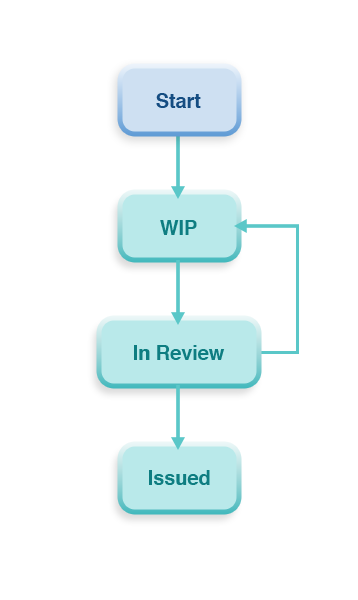
Start Automating Your Workflow Today
By automating work processes such as team collaboration, steps or tasks. 12d Synergy workflows can improve the quality and efficiency of your information management processes ensuring a smooth flow of work.
12d Synergy’s Workflow module is designed to specifically meet the needs of engineering and construction businesses. Building your workflows in 12d Synergy can simplify complex work processes, so you can experience a much smarter, faster, and better way to work. These benefits are seen not only by you or your team but also include everyone else involved in the project.

Looking for Hands-On Training on 12d Synergy Workflows?
If you’re already a 12d Synergy customer with the Workflows module and looking to unlock its full potential, join our upcoming Introduction to Workflows Training Course. In this course, you’ll gain essential knowledge to help you plan and create workflows to improve the way you work.
Not a 12d Synergy customer but curious about how it can improve your work processes? Explore the possibilities and see for yourself.