12d Model Data Management & Collaboration Best Practices

Efficient collaboration between multiple offices and with those out in the field has always been a crucial element of civil projects. With moving into a ‘new normal’ where staff are distributed across home offices, it’s more important than ever to find a solution with the ability to securely manage and collaborate with your 12d Model data.
To share data across these offices, with remote staff and from the field, file-sharing tools, such as DropBox, OneDrive and Google Drive, have been broadly adopted across the industry. While they are great for everyday use such as personal files and photos, these tools may not necessarily be ideal for the engineering & construction industry, in terms of our strict QA processes and handling large datasets.
12d Model data corruption can occur if you’ve mismanaged your 12d Model projects. Typically, tools like Dropbox are designed to share simple everyday documents, not a whole host of files collectively in a folder like those found in 12d Model. Consequently, issues usually arise when consumers try to collaborate or transfer with geospatial data in those certain sharing tools. Issues can also arise even with single documents as well.
What now?
In this article we’ll breakdown the need-to-know risks and limitations of managing engineering datasets, such as 12d Model, with filesharing tools. We’ll also share some best practices with you to help you manage your data smarter.
So to give you an overview, these are the most common issues experienced by users:
- Broken Xrefs when file paths are changed
- Overwrites when collaborating in larger groups
- Missing & corrupt data and files from 12d Model projects
- Duplication of data and files within 12d Model projects
- Risks working on duplicate or outdated versions of a file
- Inability to move between different versions of the project
Watch: 12d Model Data Management & Collaboration Best Practices Webinar
To overcome these challenges, Joel Gregory CEO & Co-founder of 12d Synergy has identified warning signs and then provided best practices you can implement to better manage your data in the following webinar. Watch on-demand below.
The Risks & Best Practices of File-sharing Tools for Engineering and Construction
Cloud Storage Modes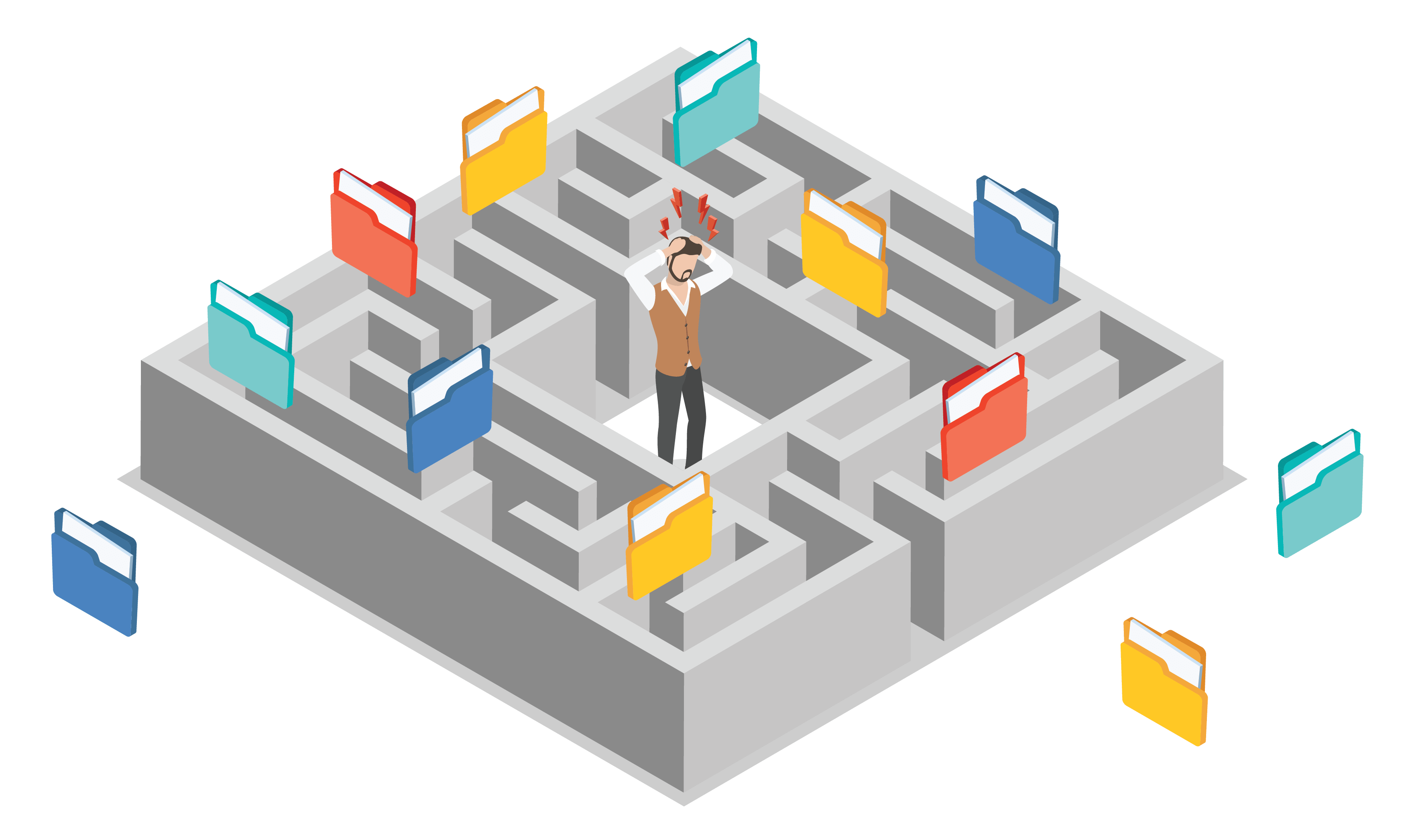
Usually, common file-sharing tools like those previously mentioned operate in two modes. You can either run programs directly from the cloud or the data can be synced to your local drive. As you’re utilising different engineering programs like TUFLOW, LISCAD, XPSWMM, or MAGNET, these tools are constantly creating, editing, and deleting files across a complex ‘folder of files’. As mentioned, tools like Dropbox have no notion of a Managed Folder and they’re designed to only manage single files. That means sometimes these tools don’t delete files that are no longer needed taking up valuable data space. Or worse, it may delete files that are needed. This could corrupt your whole 12d Model project and it may not be retrievable.
For more information on Managed Folders, click here.
Best practice here? Sync to your local drive and run your project from there. Dropbox or OneDrive won’t get as confused and it will reduce the risk of data corruption.
Multi-User Access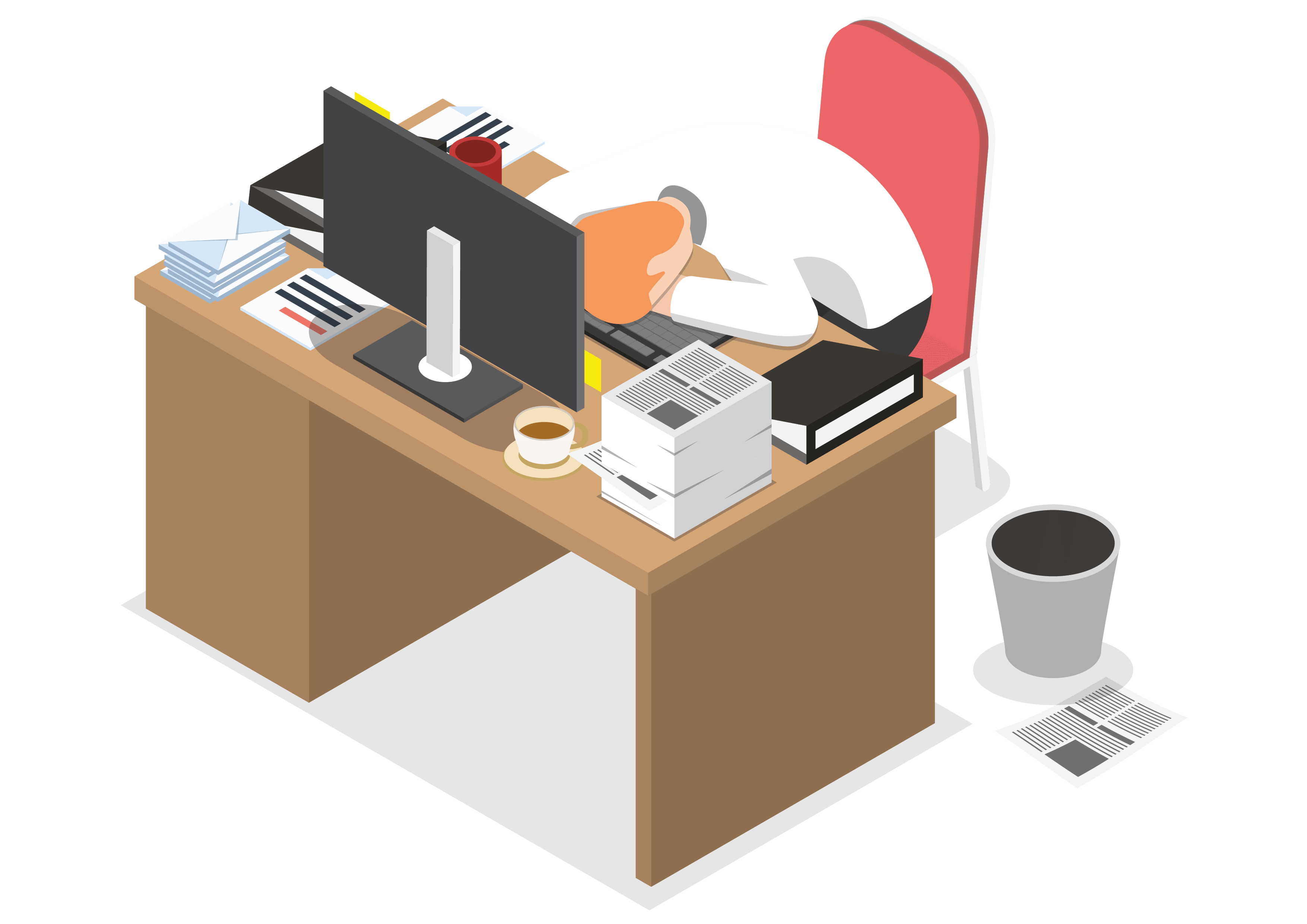
Now, the next risk which will undeniably arise is managing two or more users who are accessing the same 12d Model project at the same time. File-sharing tools typically don’t have a check-in check-out system. With two users working on the same project, changes made by either would be sent to the same destination. Again, this could ultimately lead to unwanted files or a completely corrupted project – either outcome isn’t beneficial to your company.
Best practice here? Transparent and straightforward communication. Generally, with a smaller group of users it’s easier to let your team members know exactly what you’re working on and what updates you’ve made. However, communication can break down when you start introducing more people to the project or collaborate with remote staff or sub-consultants. For larger projects, our clients are breaking down their jobs into zones, with each user accessing a zone. If someone wanted access outside of their zone, communication is critical.
Version Control & Backups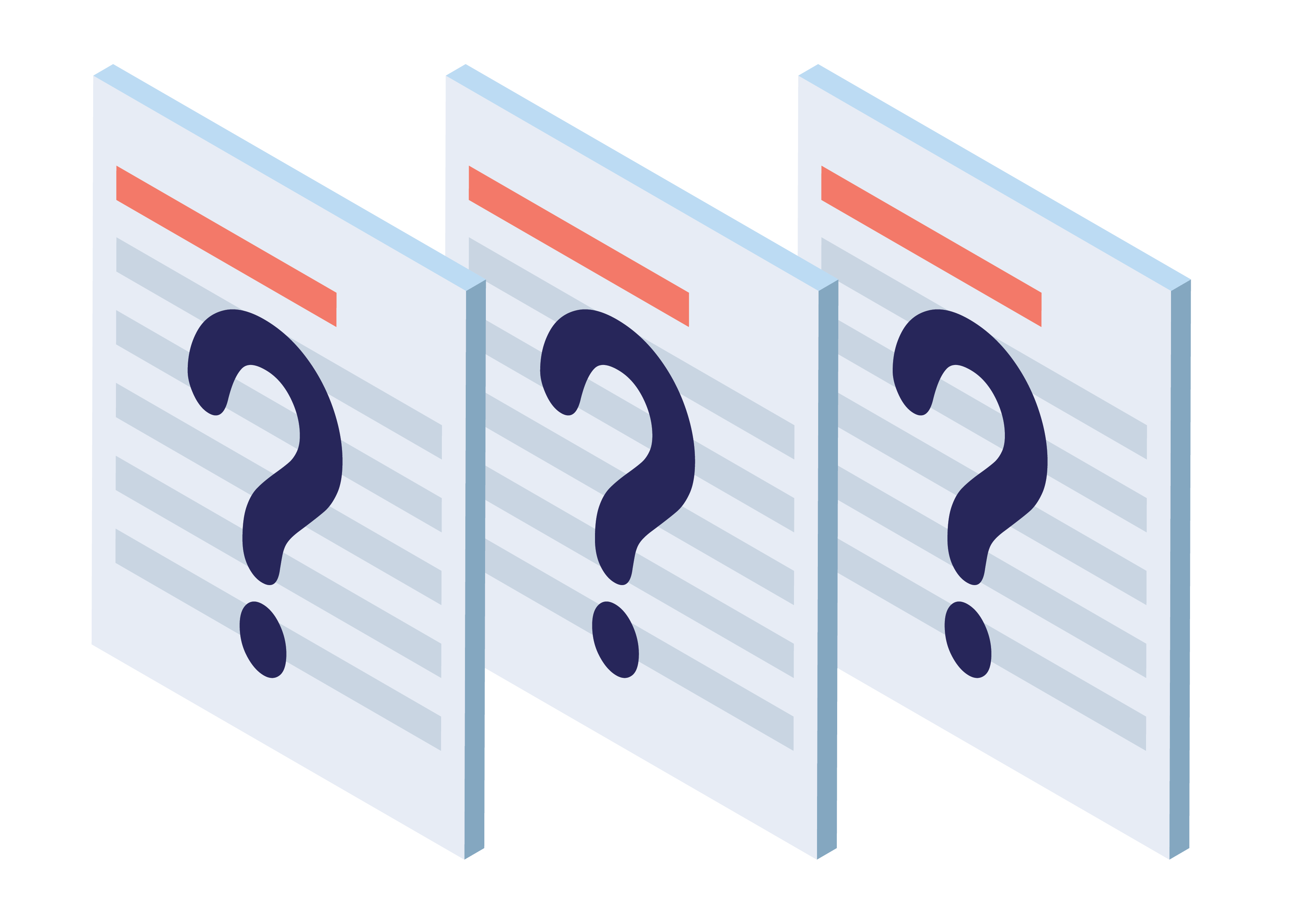
Another risk could be losing a version of a project that is needed for the final iteration for delivery. Version control is a digital audit trail for every file where you know who edited which file, what edits were made and why. Sometimes a client may want to use previous data before changes were made or simply prefer an earlier design. Consumer file-sharing tools may have this feature available in their premium subscriptions, however the focus is once more only on single files. If you make design changes that you want to roll back or perhaps fix a corrupt project, it is hard to work out which individual files needs to be reverted to a certain time. Additionally, most of these systems don’t have a formal backup process.
Best practice here? Our clients use a spreadsheet or separate document that keeps track of any changes made to a project. This process however can be inefficient and again you’ll run into the same difficulties of not knowing who has updated the document or what the changes are.
Data Transfer

The final challenge you may run into is the slow data transfer times. Geospatial datasets are large and constantly growing, taking up more and more cherished data storage. Tools like Dropxbox, etc. are not built for this problem, as again (repetitive we know!) they are usually dealing with single files. And when you do download the data needed, the whole project is downloaded rather than just the amount you need. Similarly, when the data is uploaded back into the cloud and pushed out to all users of the system, the entire system slows down. With an office of half a dozen employees, there are huge amounts of data being transferred and your network can quickly become congested.
Best practice here? Fast internet connection or smaller projects. Either solution won’t optimise your output and also limits the capability of your company.
Read our 12d Model data management eBook
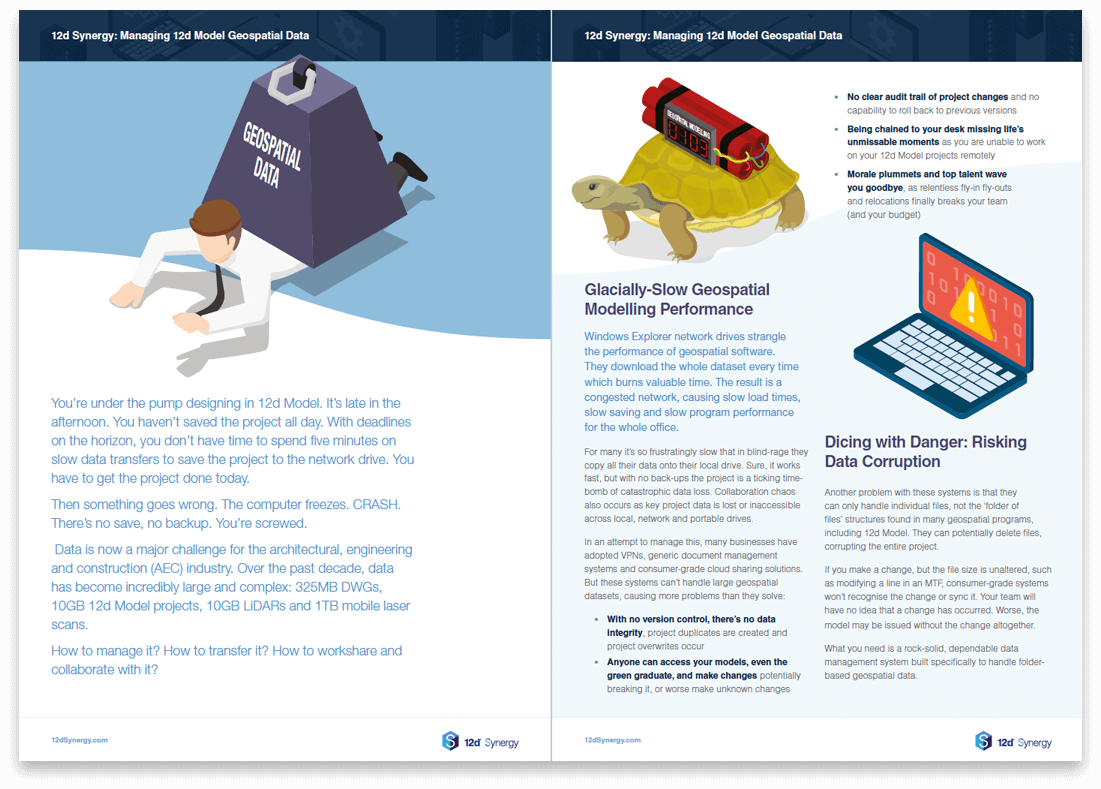
Find out more about 12d Model data management in our free eBook
Download Free eBook: Managing 12d Model Geospatial Data
12d Synergy’s Folder of Files Data Management
Now although we have given you the warning signs to look out for and provided you with some possible solutions, there is still a risk of data corruption. All the potential issues which may arise even from the best practices we’ve offered can be seamlessly and securely combated with our own common data environment – 12d Synergy.
12d Synergy’s Check-in-Check-Out
12d Synergy enables a check-in and check-out system. This means that no two users are working on the same project at the same time. Once a file has been checked-out, that file or project is locked to your name. No-one else can alter or change the contents of the project and it cannot be opened by another user. This means there is one central source of truth and you can be certain that you’re working on the latest version of the project.
“We’ve got guys on site picking up data at 2am in the morning. The minute they check the project in, it’s updated, the central data environment is all ready to go. So, in the morning all the data is there, and I can see exactly what’s been done.”
– Michael Connor (Survey Manager, Fulton Hogan)
12d Synergy’s Managed Folders
12d Synergy’s Managed Folders treat whole folder of file projects as a single entity. So, when you check-out a project from our sharing platform, the entire project contents including folders and associated files, such as 12d Model shares and customisations are downloaded to your local drive. In this way it acts like your other online consumer sharing platforms. The difference is when you check the folder or project back in. For 12d Synergy, only the files where changes or edits have been made are transferred back to the server. This is a generic solution and smooth process that works with many applications and programs – even beyond 12d Model.
“We also have secure control of folders. The accidental creation or deletion of folders just can’t happen anymore.”
– Darren Chalmers (Director & Business Operations Manager, Bennett + Bennett)
12d Synergy’s Version Control
12d Synergy facilitates a rock-solid version control. Every change, edit, update or deletion is easily tracked. Every time you check in a file, 12d Synergy will take a snapshot of the time, date, the user who edited the file, and what changes were made. This means you can easily roll back to a previous version of the project if you wanted. You can easily see the full history of a project at a glance and view older versions to review & reuse elements of the design.
“Version control has been brilliant for us. Sometimes clients require a rollback, which could take days to do manually. But with 12d Synergy, it’s instant.”
– Chris Bull (Administration Manager, RCS)
12d Synergy’s Intelligent Data Transfer
As previously mentioned with 12d Synergy’s Managed Folders, the data that is downloaded or uploaded back onto the server is only the changes made. So instead of uploading the entire file or folder of files which can grow significantly larger than from when the project started, only the changes made will be uploaded cutting down data transfer time. Likewise, when you download that same project, changes are downloaded not the whole project. Users have reported up to a 91% reduction in data transferred compared with standard configurations.
“We’ve improved productivity and workflow, thanks to 12d Synergy. Local data caching has replaced hours of waiting with a few minutes when transferring large 12d Model projects.”
– Darren Chalmers (Director & Business Operations Manager, Bennett + Bennett)
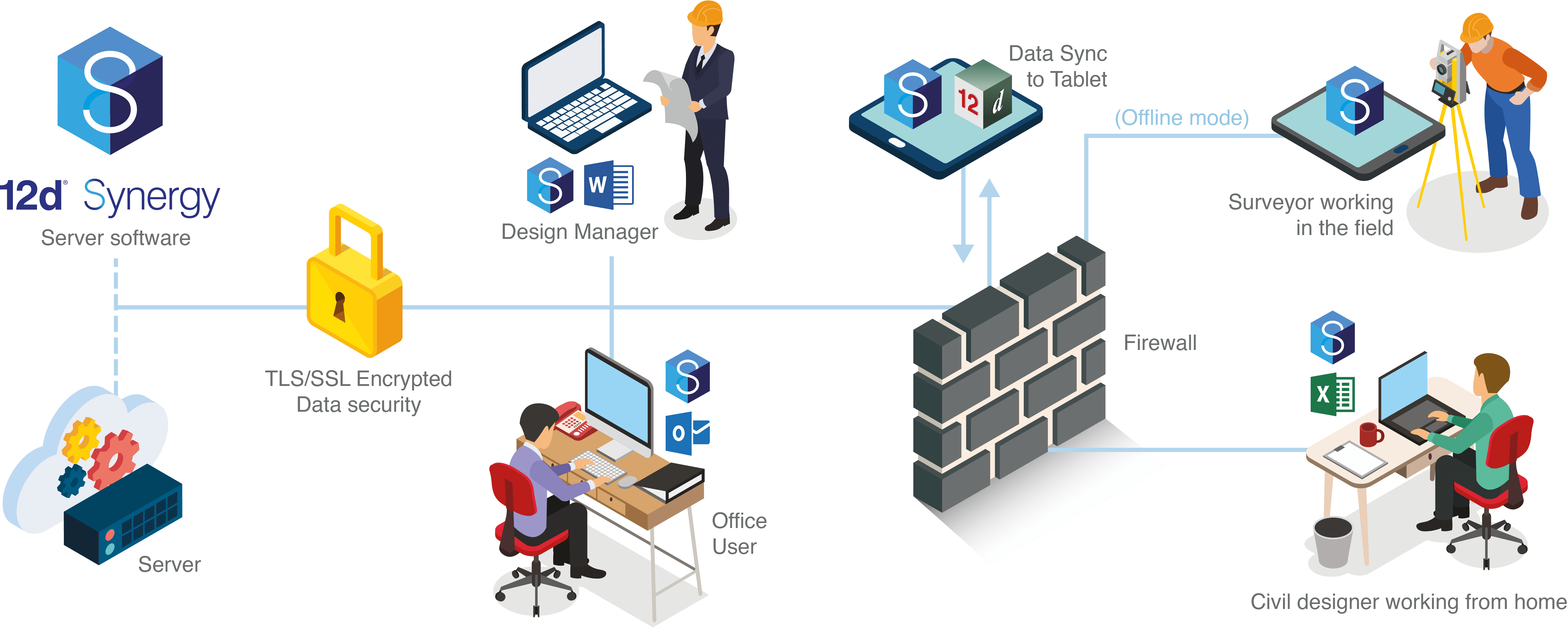
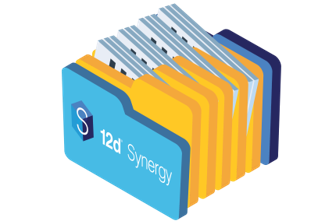
Interested in how 12d Synergy can provide your business a data management & collaboration solution?
Chat to our one of product specialists and request a free demo today!

Author
