Consumer Grade-Cloud Based Tools Corrupting 12d Model Data

Have you corrupted your 12d Model data or at risk at corrupting your 12d Model data by mismanaging your 12d Model Projects?
Corrupt data typically occurs when transferring or managing your project data with “consumer grade” cloud solutions. Think of products such as DropBox, Box, OneDrive and Google Drive.
These systems are great for what they’re designed to do; sharing and storing office documents and photos. Users tend to experience issues when they workshare and collaborate with geospatial data such as DWGs or 12d Model projects.
Common issues users experience include:
- Broken XRefs when DWGs are moved around
- Overwrites when worksharing in larger groups above 3 to 4 users
- Missing files from 12d Model projects
- Corrupt data and files within projects
- Changes to files and projects not being pushed to the master copy
- Duplication of data and lack of version control
12d Solutions General Manager Joel Gregory ran a recent webinar to discuss the topic. Watch below as Joel guides you through the warning signs and best practices of managing your data with these tools:
Cloud Storage & Sharing Best Practices for Managing your Data
Typically speaking these packages can be operated in two modes. Firstly you can run programs directly from the data in the cloud (high risk practice). Or you can synchronise data from the cloud to a reserved location on your local drive.
Tip: Do not run them directly from the cloud.
Systems like DropBox or Box have no concept of a managed folder, they just manage individual files. As you’re using 12d Model, the program is constantly creating, editing and deleting files.
Dropbox can’t keep up with these changes and sometimes doesn’t delete files that are no longer needed, WORSE DropBox has been known to delete files that 12d Model does need. If the wrong file goes missing, that can corrupt your whole 12d Model project and there’s always the risk that your corrupt data is irretrievable.
Syncing to a local drive
If you sync to a local drive and run from the local drive, DropBox won’t get as confused and this will greatly reduce the risk of data corruption.
Heads Up!
Changes may not always be recognised by these systems.
Example; if you modify a line in an MTF and the size of the file is unaltered, some cloud systems won’t recognise this as a changed file and won’t sync it to the cloud. When someone else downloads the project and re-runs the Apply Many, it will still have the old MTF. The insidious part here is that you probably have no idea and might not even pick it up! There are a few variations of this theme which get people unstuck.
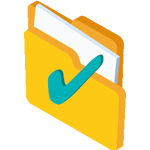 12d Synergy Managed Folders
12d Synergy Managed Folders
12d Synergy Managed Folders treat the whole folder as a single entity. When you check out the 12d Model project, the entire project contents including folders and associated files are downloaded to your local drive. You can make all the edits you want. Then when you are ready to check the project in, all the files that have changed are transferred back to the server. This is a rock solid, seamless process that works with any older based application – even beyond 12d Model.
12d Synergy is the only software product on the market that can manage geospatial data in this way. Managed folders are a generic solution, so most programs work with 12d Synergy such as TUFLOW, XPSWMM, LisCAD, Trimble Business Centre and many others.
Want to learn more about 12d Synergy’s Managed Folders?
Multi-User Access
Once you’ve established a system which work your next big risk is managing two or more users who are accessing the same 12d Model project at the same time.
Cloud systems typically don’t have a check-in, check-out system. If two users are working on the same project, different file changes can be sent from each user to the same destination in the cloud software. Best case scenario this will pollute your 12d Model project with unwanted files. Worst case this will corrupt your entire 12d Model project. If any issues arise there’s also a chance that no one can undo the damage that is done.
How can you work around this?
The key is communication. With a small group of people you can let everyone know which project you are working on. However if communication breaks down, then this is a major threat to your business.
For larger projects our clients are breaking their jobs into zones, with each user only accessing a zone. Communication is critical if people want access to an area outside of their zone. Most data is pushed to the cloud each time you click save on a 12d Model project. Care needs to be taken when building master projects of the whole data-set to ensure it is using the most up to date data.
12d Synergy Solution
With 12d Synergy we have a check-in-check-out system; two users can’t accidentally edit the same project at the same time. As 12d Synergy is a central source of truth, you can be sure that you’re working on the latest version.
Version Control and Backups
Version control is a digital audit trail for every file, knowing who edited which file when and why. Most of the free cloud solutions don’t have version control. Several have version control available in premium subscriptions; however they only focus on single files.
If you make design changes that you want to roll back, or perhaps fix a corrupt project, it is hard to work out which individual files need to be rolled back to revert to a certain time. Furthermore most of these systems don’t have a formal backup process.
These cloud solutions can work, however if things go wrong, it can be very difficult or impossible to undo the damage. Your entire project could be lost.
12d Synergy Version Control
This is where a Data Management System like 12d Synergy can provide you with rock solid version control. Every time you check in a file (including 12d Model) 12d Synergy will take a snapshot of the time, date, the user who edited the file, and what changes were made. You can roll back to view or edit any of these versions with a single click.
Optimising Data Transfer
Geospatial data-sets are a major challenge in the Architecture, Engineering and Construction industry. They are enormous and they are constantly getting bigger! This is another area where generic solutions aren’t built for these problems.
Most cloud solutions are slow to upload and download data. You need to download all of the datasets, rather than just the data you need. Similarly when you make changes, the data is pushed back to the cloud and then that data is pushed to all other users of the system.
If you have a 1GB project, when you make changes it will push all that data to everyone. In an office of half a dozen employees, people can start to transfer huge amounts of data and the network can quickly become congested. Unfortunately there is no real solution here other than get a faster internet connection.
 12d Synergy’s Intelligent Data Transfer
12d Synergy’s Intelligent Data Transfer
12d Synergy has Intelligent Data Transfer capabilities which only transfer the files you require when you need them.
Users have reported a 91% reduction in data transferred compared with standard configurations. This performance would be even better when compared with a cloud storage solution – which is transferring the data to many users each time.
It’s not just the amount of data being sent, it’s also the waiting times for data transfers which are a significant cost. One customer reported saving 4 hours per week – per user waiting for 12d Model projects to download. Another user reported that a project that took 30 minutes to open before 12d Synergy now only takes a single minute.

Author
