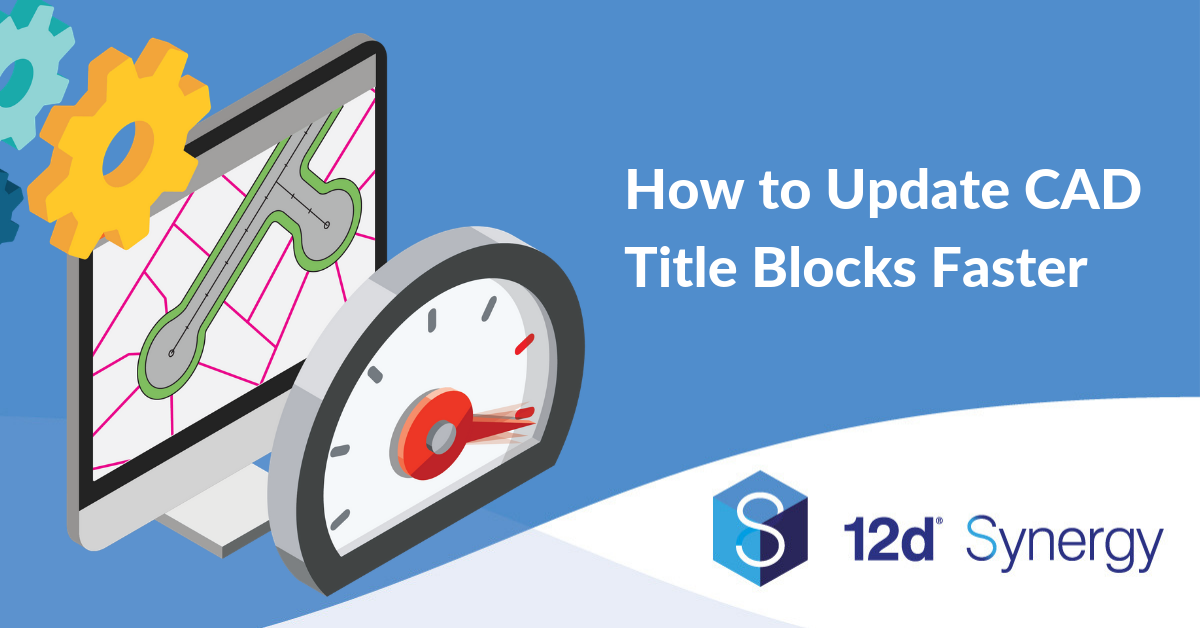Simplify, automate and transform how you manage and update your title blocks with our new time-saving Title Block Manager tools.
Learn how in our free 30-minute title block workshop. Sessions running throughout today.
Title Blocks Are Time-Consuming, Tedious and Dull
But unfortunately for drafters, they’re a necessary evil. 2D CAD drawings still form the basis of your contractual submissions. Drafters are stuck with title blocks – they aren’t going away anytime soon.
The good news: there are new technologies and processes to manage them easier, more accurately and much faster.
The Drafters’ Dilemma: Title Block Data Management
Picture this: It’s late Friday afternoon, and you’re at the office. There’s a major project due Monday.
The final changes have been made. All that’s left is for you to update the Client Issue title block on all of the project’s 100 sheets.
But it’s Friday, and you desperately want to escape the office by five.
What are your options?
Manually Updating Title Blocks
Your first option is to update the title blocks manually – which is what many smaller firms are still doing today.
This will take you roughly 1.5 minutes to update each drawing manually. And that’s if you stay on task and don’t make any mistakes.
Multiply that by 100 sheets – and you’ll need over 2.5 hours to update all the drawings.
You either have to stay back late tonight or come in over the weekend. Neither option is very desirable. …there has to be a better way.
Workflow Automation: LISP Routines
A better option is to automate the title block updating by running a LISP routine from an Excel drawing register.
A drawing register is a list of all the drawings and their title blocks relating to a project, and is commonly managed as an Excel Spreadsheet (CSV).
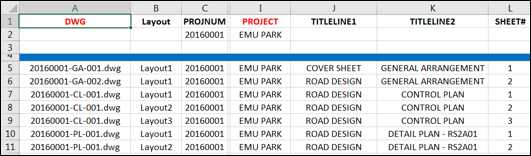
While a LISP routine is a computer script that updates the title blocks within DWGs by opening, saving and then closing each DWG.
When the DWG gets saved, the Save Command is triggered, updating each title block to the value denoted in your Excel drawing register CSV file.
It’s easier and faster than doing it manually.
However, it has a major limitation… LISP routines must open, load and then save each drawing to perform the update – and this is time-consuming.
A LISP routine will take roughly 15 seconds per drawing to update all the title blocks. You’ll still need at least 25 minutes to update all 100 sheets.
The Challenges of LISP Routines
• Your computer is now out of action while it runs the script; forcing you to sit and watch DWGs open and close
• LISP routines often require an Excel wizard to set them up and to build your drawing registers
• A network drive is also needed so everyone has central access to your drawing registers, drawings, scripts and the LISP routine. And network drives can be slow and laggy when handling CAD data
• If any drawings are misnamed, the LISP routine will skip them, leaving you to work out which title blocks haven’t been updated. And we all know how difficult it is to get everyone following naming conventions – it’s near impossible.
So in summary, LISP routines are a huge leap forward over manually updating, but they still have some major downsides.
The good news: there’s an even better way…
Server-side Updating
With 12d Synergy’s server-side updating, all the title block updating occurs in the background – not on your computer, so you can keep working completely unrestricted while your title blocks are being updated.
Once again you update your Excel drawing register. But now no LISP routine or scripts are needed – it’s already built into the software! That means no coding or no scripting.
Next click ‘Update CAD Attributes’ in 12d Synergy. And that’s it. Done.
Each title blocks takes approximately 1.5 seconds to update. With this method all 100 sheets can be updated in just 2.5 minutes.
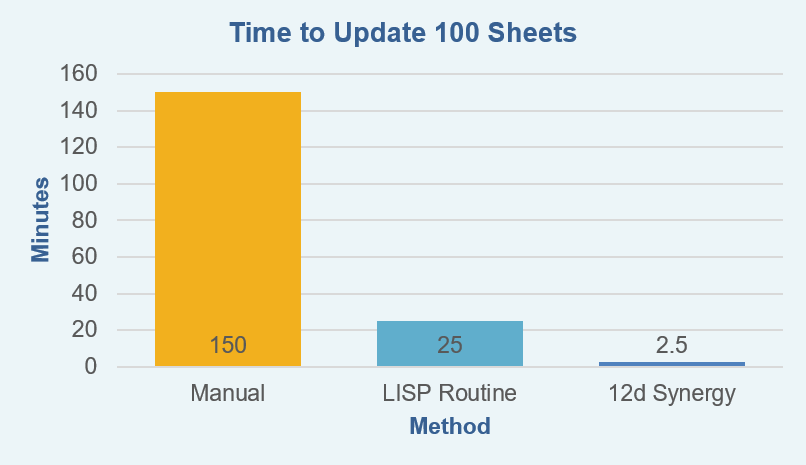
That’s up to a 98% reduction on the manual workflow. We’ve saved our drafter 2.5 hours of incredibly mundane and tedious work.
It’s also up to a 90% reduction compared to LISP routines, saving you 22 minutes of opening and closing DWGs.
Suddenly, the drafter in our story is saved! They can escape the office within a couple of minutes, confident that all the changes are accurate and no DWGs have been missed.
12d Synergy’s Title Block Manager
Our Title Block Manager is one of 12d Synergy 4’s CAD Management features. These tools help you easily change any block attribute quickly and automatically – whether in AutoCAD, BricsCAD or Civil3D – and on dozens, hundreds or thousands of drawings at a time.
1. Achieve consistency across all your title blocks
2. Easily manage all your title blocks within one central location
3. It’s hassle-free, without having to code, run scripts and create and maintain a CSV file
4. It’s much easier and faster than LISP routines because it doesn’t have to open any DWGs, and all the updating occurs silently in the background
Automate Title Block Management
Schedule your personalized product demo and see 12d Synergy’s Title Block Manager tools in action.
How much time and money is your company wasting on CAD title blocks?
We’ve built a free Excel calculator to easily and quickly answer this question.
The calculator is simple and easy to use, and you can customise the results to your company’s specific projects and workload.
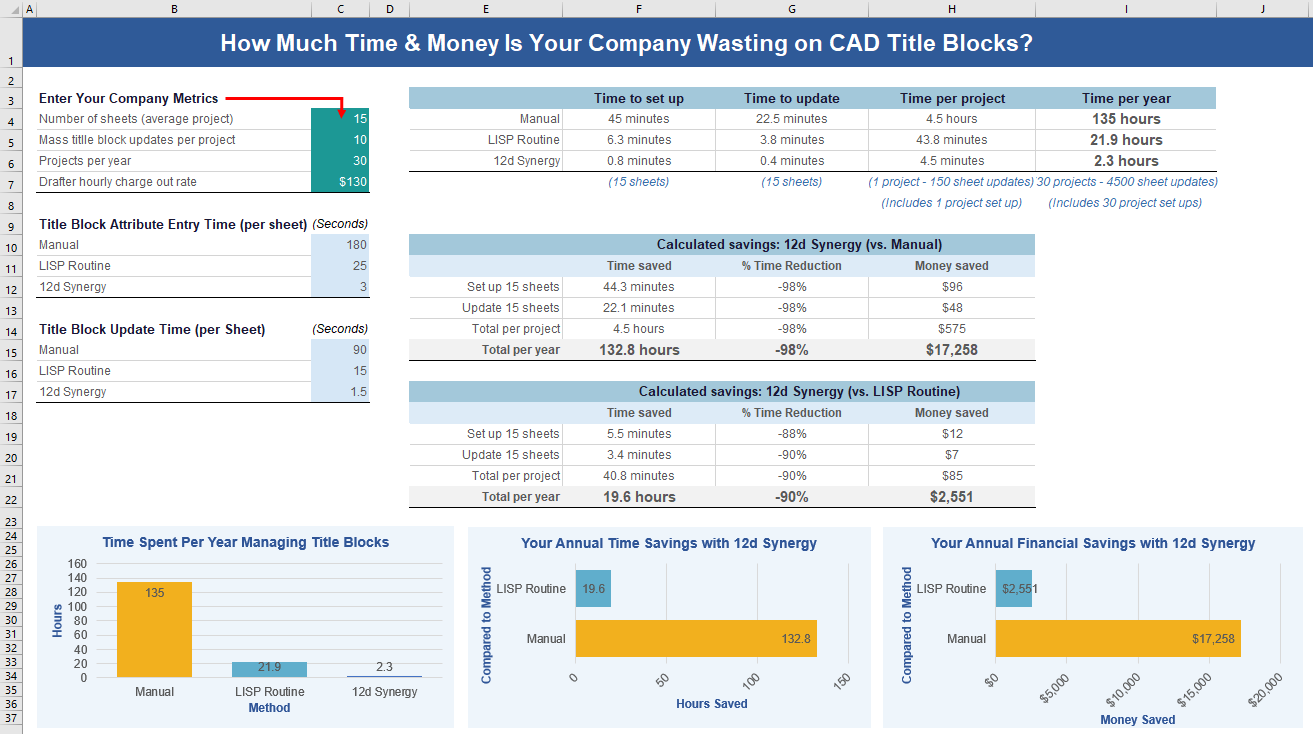 Learn how much time and money you could be saving with 12d Synergy’s title Block Manger tools.
Learn how much time and money you could be saving with 12d Synergy’s title Block Manger tools.

Author