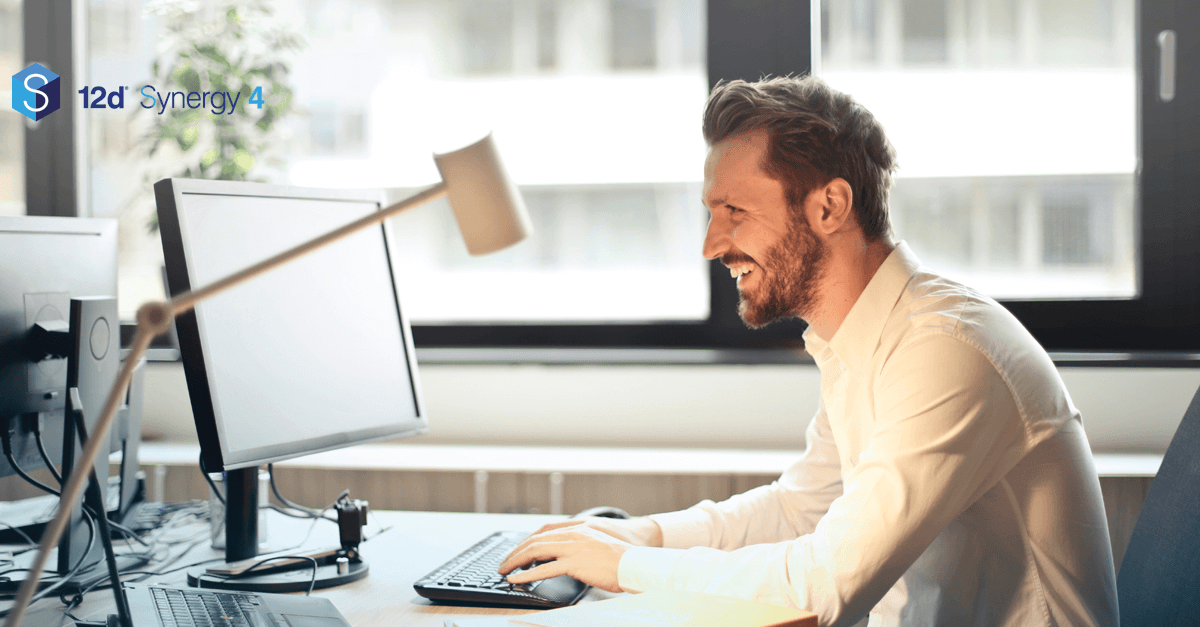Computer-aided design (CAD) refers to the use of computer software to aid in the creation, modification, analysis, testing or optimisation of a design. These designs can be either two-dimensional (2D) drawings or three-dimensional (3D) models, depending on the application.
Who Uses Cad? What Is It Used For?
Computer-aided design is used by architects, engineers (civil, structural and mechanical), surveyors and drafters to create precision designs to aid in the design, testing and creation of anything from small delicate components to major highways and buildings.
How Does CAD Work?
At the heart of CAD is geometry. Computerised models and drawings are defined by geometrical parameters (coordinates). All computer-aided design software will have X (horizontal), Y (Vertical) and Z (depth) coordinates.
The History and Development of CAD
Three key drivers led to the development of computer-aided design:
Automating Drafting: CAD was developed in an attempt to automate the drafting process. It was pioneered by the General Motors Research Laboratories in the early 1960s who sought a major time-saver over traditional pencil and paper drafting.
Streamlining Testing & Simulation: Secondly, CAD was developed to streamline the testing of designs by computerised simulation. This allowed testing to occur without having to develop physical prototypes. This was pioneered by the high-tech aerospace and semiconductors industries.
Fast-tracking Design to Manufacturing: Lastly, CAD was developed to facilitate the flow from the design process to the manufacturing process using numerical control (NC) technologies throughout the mid-1960s.
The Benefits of Using CAD Compared to Pencil & Paper
Before the development of computerised design software, traditional methods of drafting involved using rulers, squares and compasses to sketch designs on paper. This was much more time consuming and restricted. Using software for the design – as opposed to traditional pencil and paper – allows for higher precision, simpler and more accurate design iterations and comprehensive documentation.
- It allowed for faster, easier drawing corrections and changes without the burden of erasing and redrawing as was required with traditional drafting.
- It allowed for simpler and more accurate Mechanical Design Automation (MDA). Traditionally, MDA couldn’t be performed unless a physical prototype of each part in the system was created and then assembled to test functionality. With CAD this can be performed digitally, without the need to invest time and money in creating physical prototypes, leading to massive efficiency gains and cost reductions.
- It considers material properties and interactivity characteristics between different materials, which was difficult to perform with pen and paper methods.
A list of engineering CAD software products can be viewed here.
CAD Data
Computer-aided design software creates a range of information that is stored as digital data. These datasets can vary in size, scale and level of detail, and are growing as the design process becomes increasingly sophisticated. The most common format for this data is as a .DWG (short for drawing), while the popularity of the DXF format is in decline.
How to Manage CAD Data
CAD data management aids design professionals to manage the drawing data, documentation and revisions that are created in the design process. Management features include:
- Intuitive Xref Tracking: the software tracks the references between your drawings, so you can move, rename or making changes to your DWGS without breaking the references
- Sheet Set Manager: manages the versions of your sheets sets to ensure that no one is working on an outdated or incorrect sheet set.
- Drawing Register: helps you manage your drawings without the hassle of spreadsheets.
- Version control: prevents CAD users from accidentally working on an outdated version of a file. Also stores each version of the drawing to enable easy rollback to an earlier design if required.
Learn 10 ways to Conquer CAD Chaos
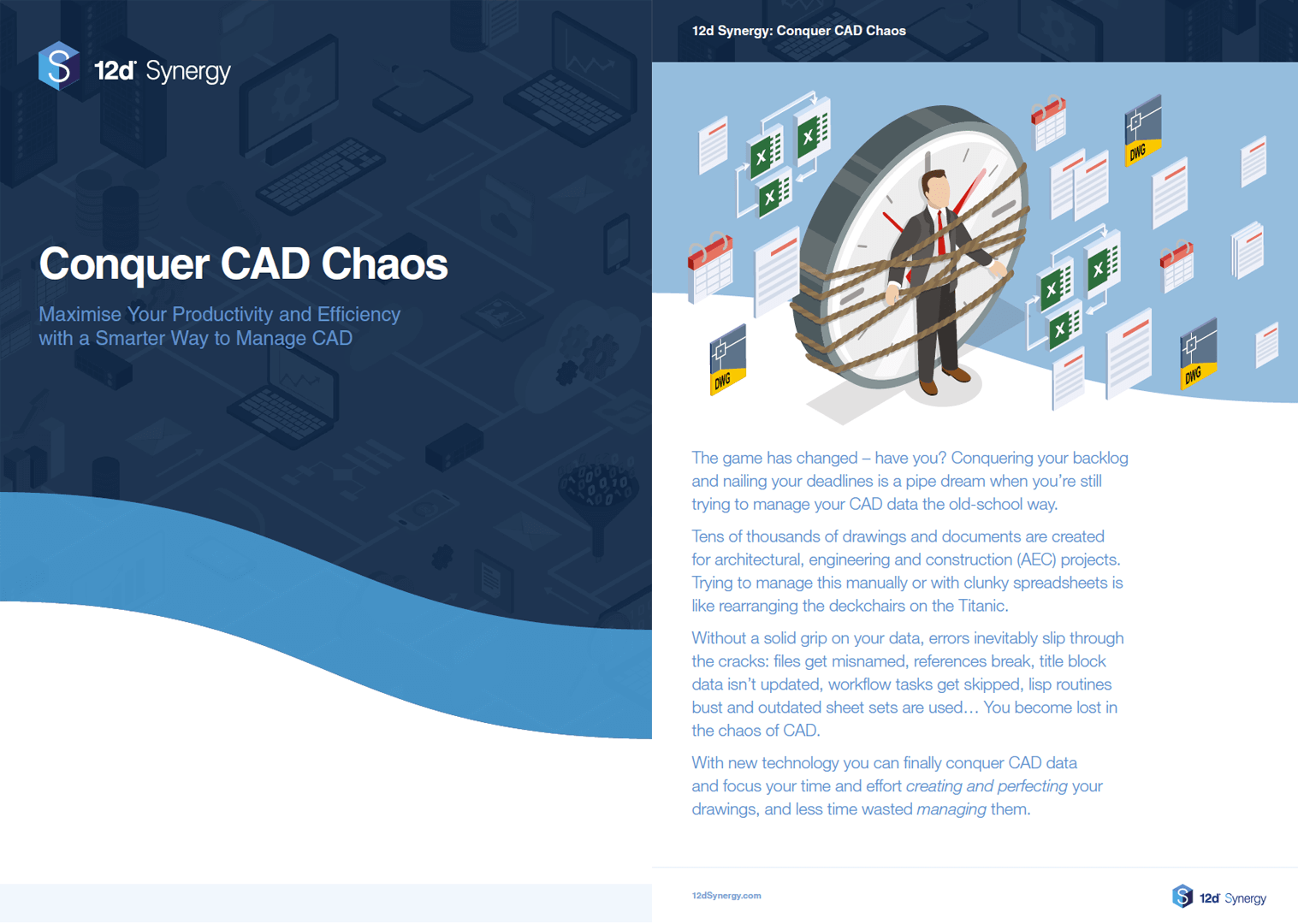
Download Free eBook

Author