Working and collaborating on architectural, engineering and construction (AEC) projects can be high pressure, demanding and frequently chaotic. Sometimes we need to step back, to look beyond the day-to-day and to see the big picture – to see what’s really going on. You know this, but how often do you actually do it?
The ugly reality is that we are so busy with deadlines, KPIs and endless client change requests that we often find ourselves lost in the day-to-day grind, unable to answer:
• How is the overall job progressing?
• Where is everyone up to with the job?
• Who is working on what?
• What was recently worked on?
Being Unable to Answer These Questions Is Dangerous
If left unknown, things start to slip through the cracks, causing chaos. You need to be able to quickly and easily answer these questions. You can get that high-level overview with 12d Synergy 4’s Reports and Gadgets.
12d Synergy 4: Reports & Gadgets
12d Synergy 4’s reports and gadgets enable you to stay on top of everything. It’s mission control for your project, bringing everyone back onto the same page. Giving you the answers, you need, fast and easy.
Get more done in less time without the usual chaos and confusion. Find the general job information you need and answer your questions fast. This means less emails, phone calls and shoulder taps asking: “Where is the job up to?” “How many tasks are left?” “Are you working on this?”
Very easily see the project’s whole story, right from the start. Everything you need is there so you no longer have to search for it. Your dashboard is highly customisable so that you can suite it perfectly to exactly what you need.
Reporting
Reports provide you with important information that are easily generated and tailored to your business requirements. Reports can be created regarding a wide variety of information, from job details and activities, job and task progress information, search results, user information and activity, licensing, and much more.
Reports can be both ‘global reports’ run across everything in the system, or reports on a single job, folder, file, user or task.
Reports can be scheduled and delivered via email to individual users, groups or roles, stored in 12d Synergy or saved to the network drive. Scheduled reports can become part of your job templates, so they are setup automatically during the job creation process. 12d Synergy reports add extra power, visibility and knowledge of your project without any additional effort.
Dashboards
Your job dashboard displays information that is relevant to your business or your specific job. It’s customisable using simple editing controls or use your own HTML editor for more advanced capabilities. Your customised dashboards can be saved within your Job Templates, making them easy and convenient to create.
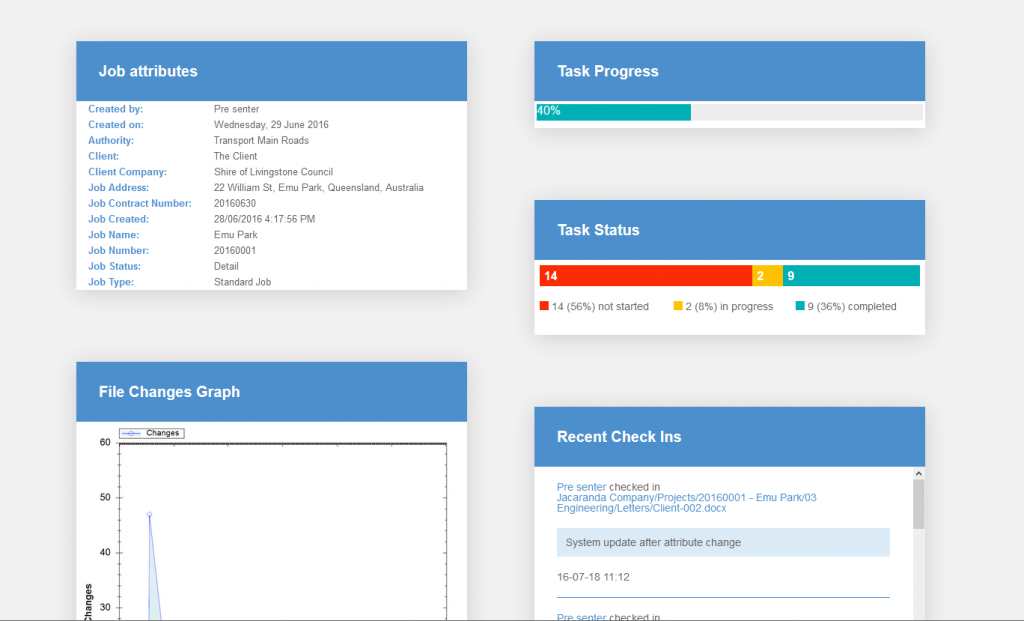
Dashboard Gadgets
Gadgets provide quick information about the health and status of your jobs. Gadgets allow you to add additional information to your dashboard. 12d Synergy uses a simple to use interface to make configuration changes to your Gadgets. This means you don’t have to be a software wizard to create and configure your dashboard gadgets. 12d Synergy has 28 graphs available, ranging from cover image, current workflow table, diskspace usage, workflow status and upcoming tasks.
Interested to learn more about 12d Synergy 4’s Reports & Gadgets?
Supercharge Your Data Transfers
Transferring geospatial project files across slow networks can be a nightmare that many civil designers and surveyors know all too well. Tired of waiting 10…30….60 minutes on file transfers? Learn in this free e-book how you can get your data up to 30x faster, slashing 60 minute data transfers into less than one minute.

Author
