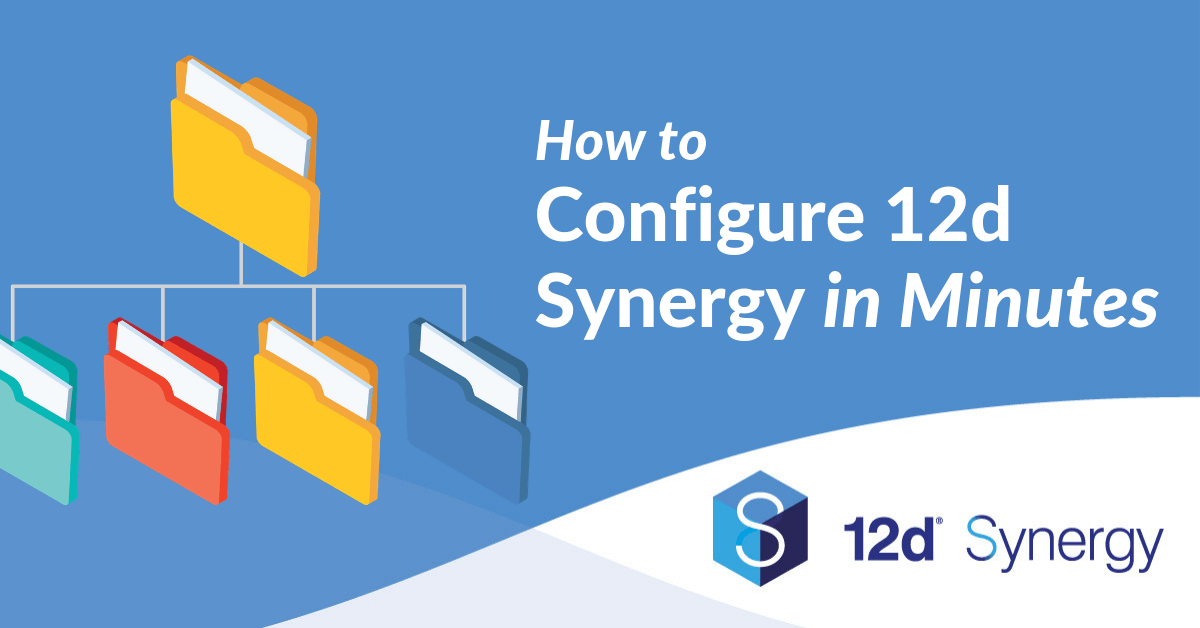Planning to configure 12d Synergy in your business?
We’ve made it even simpler and easier to configure and customise 12d Synergy to suit your business’ unique practices, standards and workflows.
We’re talking a full 12d Synergy configuration within minutes: complete with job templates, folder structure, tasks, attributes and workflows.
How?
Configuration Templates.
What are Configuration Templates?
Our new Configuration Templates have simplified and fast-tracked setting up and customising 12d Synergy. You can choose from a variety of ready-to-go configuration set ups, or adapt them to suit your needs.
There are currently templates available for jobs, folders, tasks, and workflows across a variety of different business types, including engineering and surveying.
It’s brilliantly simple. Enabling immediate implementation with proven options developed by industry experts who understand how you work. So you can maximise your time-savings while minimising change resistance.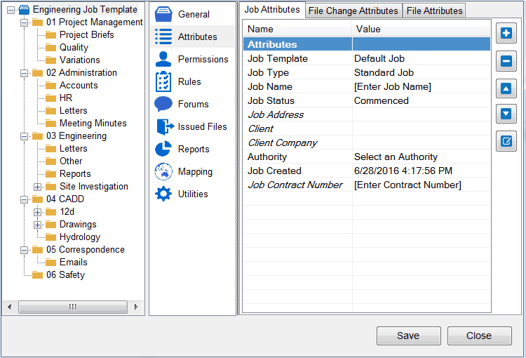
Why use Configuration Options?
Saving Time and Enhancing Productivity
With Configuration Templates you have a set up that’s ready to go straight out of the box. This gives you an idea of how 12d Synergy looks and works. Once you’re familiar with the system, you can decide what you need, and what don’t need.
Enhance Your Existing Processes
You don’t want to just move systems. You want to enhance your existing processes by getting the most out of 12d Synergy’s features. Our configuration templates let you do this within minutes.
Personalised to Fit Your Business Needs
All these Configuration Templates are completely modular and customisable to suit your business’ requirements. Simply pick and choose the options you’d like to use, or customise the template’s folder structure and naming rules to suit your own workflow.
Immediate Implementation and Proven Options
Using our Configuration Templates is super easy and fast. All you need to do is import the template file into the 12d Synergy administrator and you’re done!
Learn More About Configuration Templates
Learn everything you need to know about our new Configuration Templates in our free training webinar, presented by 12d NZ Product Support Manager, Florence Joseph.
You’ll learn:
- An overview of the templates available
- Why you should use them
- How to choose & implement our templates
All in under 15 minutes, and webinar sessions are available throughout today. Simply click below.

Author