Latest Product News – 12d Synergy 5.1.7
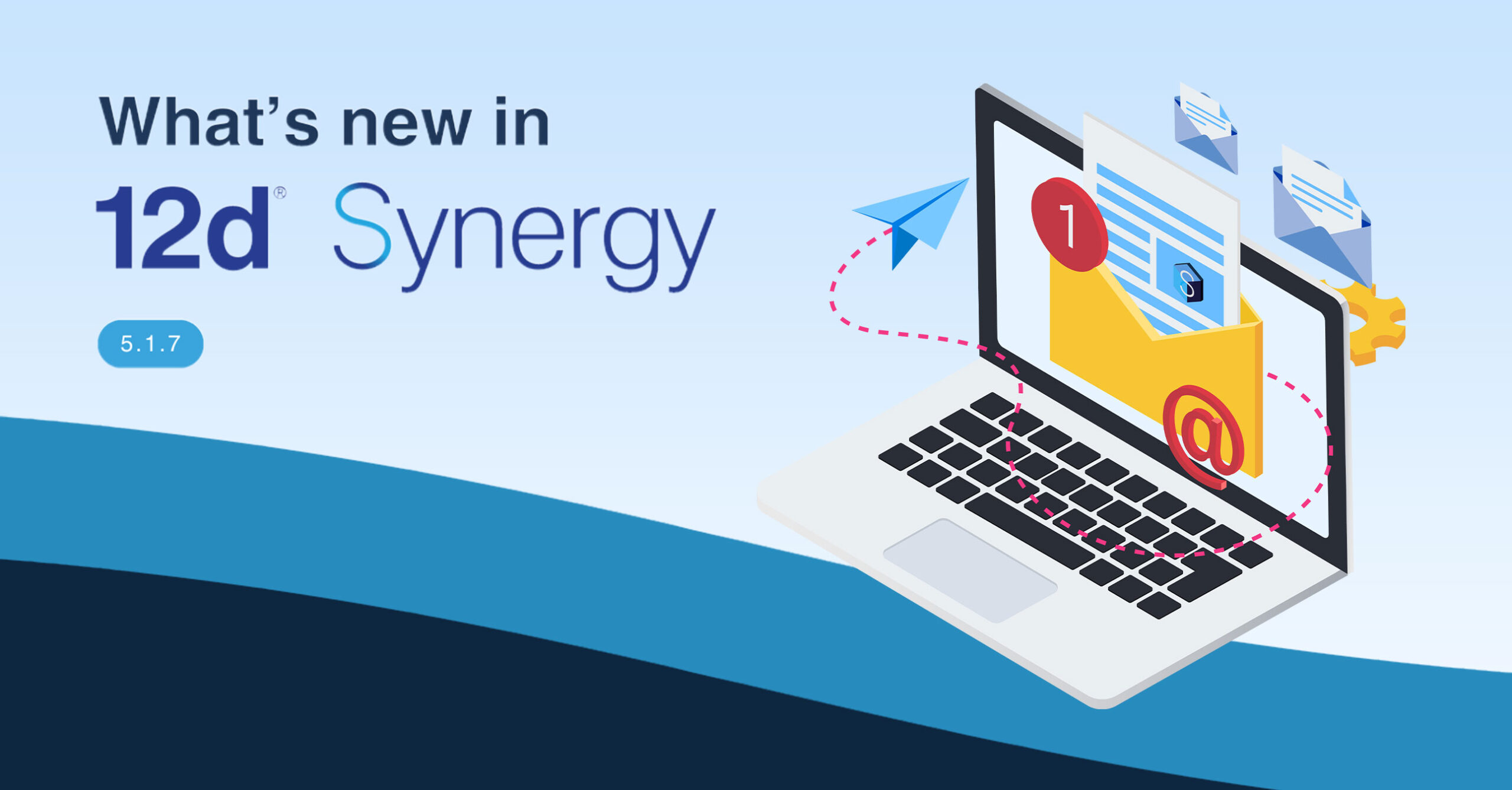
It’s been an incredible month! We’ve rolled out many exciting updates in 12d Synergy and just wrapped up the 12d Tech forum in Brisbane, Australia. There, we showcased some cool new feature highlights, which we’ll share in our next product update.
This update is all about enhancing administrative features, giving you better visibility and control over your project data both internally and externally. So read on to discover what’s new in 12d Synergy.
🖊️ Microsoft 365 Integration
You can now use multi-authoring in 12d Synergy with Microsoft365 (MS365), meaning multiple people can work on the same Microsoft document simultaneously. It allows collaborators to make edits, add comments, and contribute in real-time without needing to wait for others to finish their work, enabling efficient teamwork and instant updates.
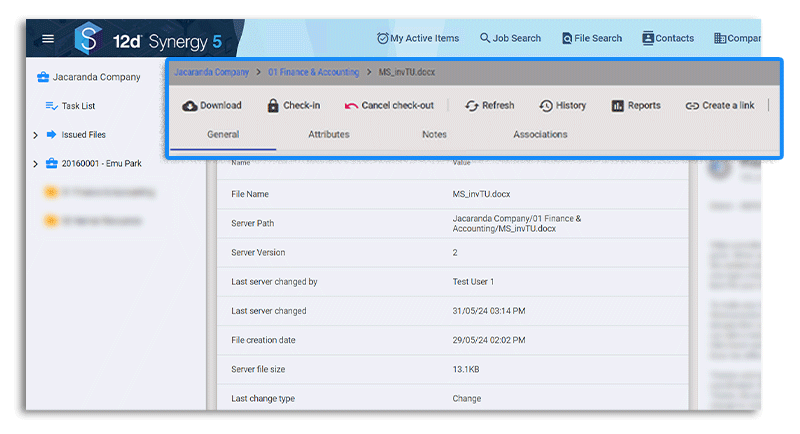
💌 Email Digests :
Throughout your day, you can potentially receive many emails about various updates on 12d Synergy. Causing your inbox to fill up rapidly with three, four, five, or even more emails! To simplify this, we have introduced Email Digests. The many of our outgoing email templates now include a digest template. This feature consolidates all the applicable emails that would have been coming through separately, into one convenient summary email, making it easier to catch up on anything you might have missed
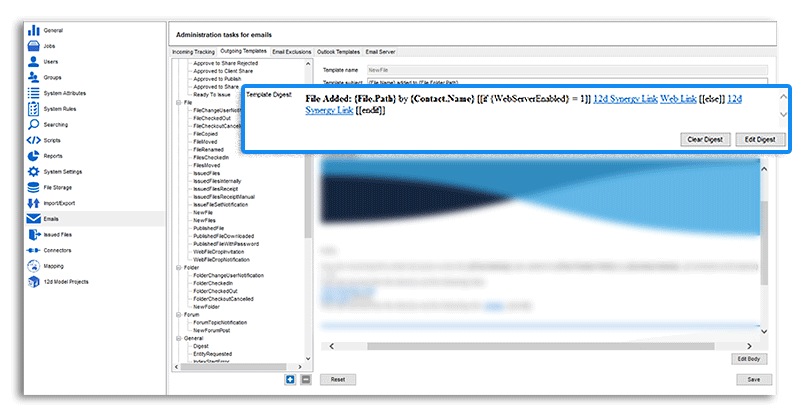
📊 Data Flows Dashboard
In our recent update on version 5.1.6, we introduced Data flows, which involve sending and receiving project data and metadata. Data flows currently facilitate syncing to and from 12d Synergy with other systems such as; Autodesk Construction Cloud (ACC), a network drive location or ProjectWise.
The Data flows Dashboard is a critical tool for users of this feature. It offers an overview of all Data flows within their environment. allowing for clarity of any errors that might arise and one touch manual syncing if necessary.
This dashboard helps you find any system-wide problems that might occur due to IT or infrastructure changes that could cause potential disruptions in your connectivity. By monitoring Data flows via the dashboard, you can proactively address issues before they become problematic, offering significant oversight capabilities.
📈 Web File Drops and Publishing Dashboard
The Web File Drops and Publishing Dashboard is designed to help administrators manage data transfers more effectively. While publishing allows users to send files, administrators previously lacked oversight on what was being sent out, making it difficult to track data. This dashboard addresses that need by providing a clear overview of all data transfers, offering greater transparency.
This feature is great for administrators who can utilise it to better manage and monitor file sharing within the organisation.
👏 The Combined File Name and Attribute Editor (Beta)
Another significant update is the introduction of The Combined File Name and Attribute Editor, which is currently in beta. Previously, when adding files with naming rules and attributes, users faced multiple pop-ups—up to two per file—which could become overwhelming with large updates. The Combined File Name and Attribute Editor streamlines this process, reducing the number of pop-ups and making it much more user-friendly.
While it’s still in beta, we believe this is a valuable addition many users will appreciate. We encourage you to try it out and provide feedback to help us refine this feature!
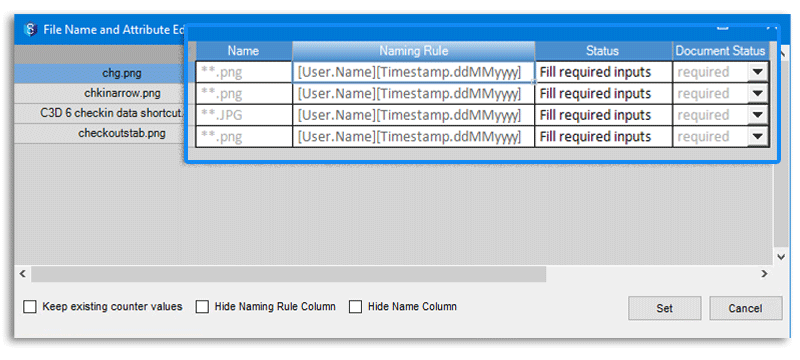
📄 12dS DSD File Format
This update includes a small but valuable add-on for the CAD publishing feature. When using the CAD publish to PDF function in 12d Synergy, this add-on allows you to save your publish settings, similar to the functionality in many drafting packages. This saved DSD file streamlines the process, remembering your configuration, saving you time and reducing risk of manual errors the next time the set is published.
🌲 Multi-element Job Tree
Previously, you had to tediously move items one by one within the main job/folder/12d model project tree, which was both time-consuming and inefficient. Now, with our latest update, you can streamline this workflow by moving multiple items at once, making giving you valuable time back.
👨💻 Single Sign-On (SSO) using Microsoft Entra ID
At 12d Synergy, we are committed to advocating the best security practices for our customers. We want to highlight the importance of using Single Sign-on with Microsoft Entra ID. It’ll boost security by reducing the need for multiple passwords, mitigating the risk of cyber attacks, and ensuring robust security policies are applied across the board.
For your IT department, SSO simplifies management by centralising control over who can access what, making it easy to onboard and offboard users, and cutting down on support requests for password issues. This helps with compliance by providing a single place to track and audit user activity. Furthermore, it’s scalable and works well with many apps, ensuring a smooth and secure experience whether your apps are in the cloud or on-premises.
Want to learn more?
If you’d like to learn more about these features, you can visit 12d Synergy’s Knowledge base or click here upgrade to 5.1.7. If you have any specific questions, please get in touch with your account manager. Be on the lookout for 12d Synergy’s next product update, where we’ll unveil even more exciting features.
Interested in seeing features live in your office?
Schedule a free personalised demo today to hear how 12d Synergy can help your business.