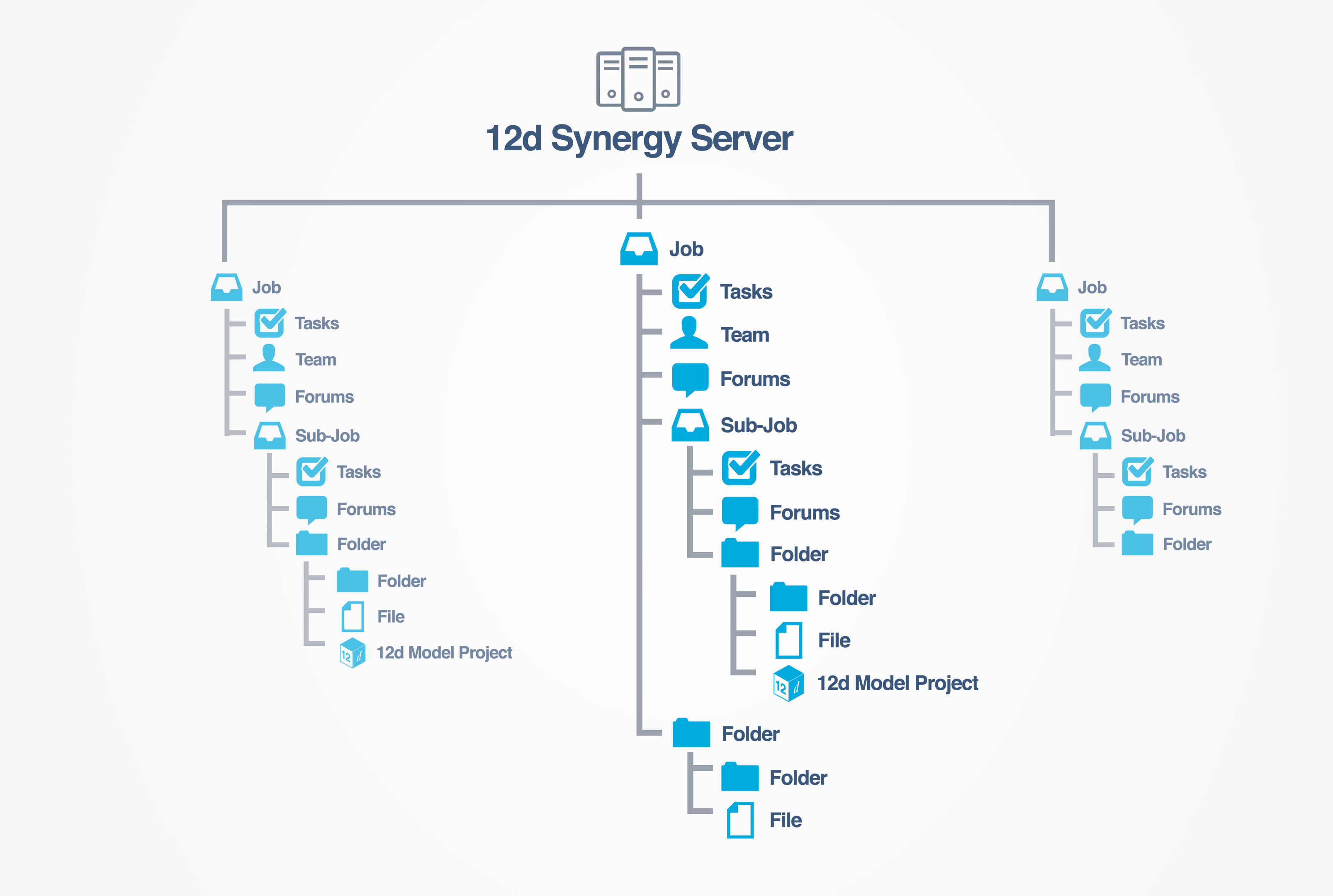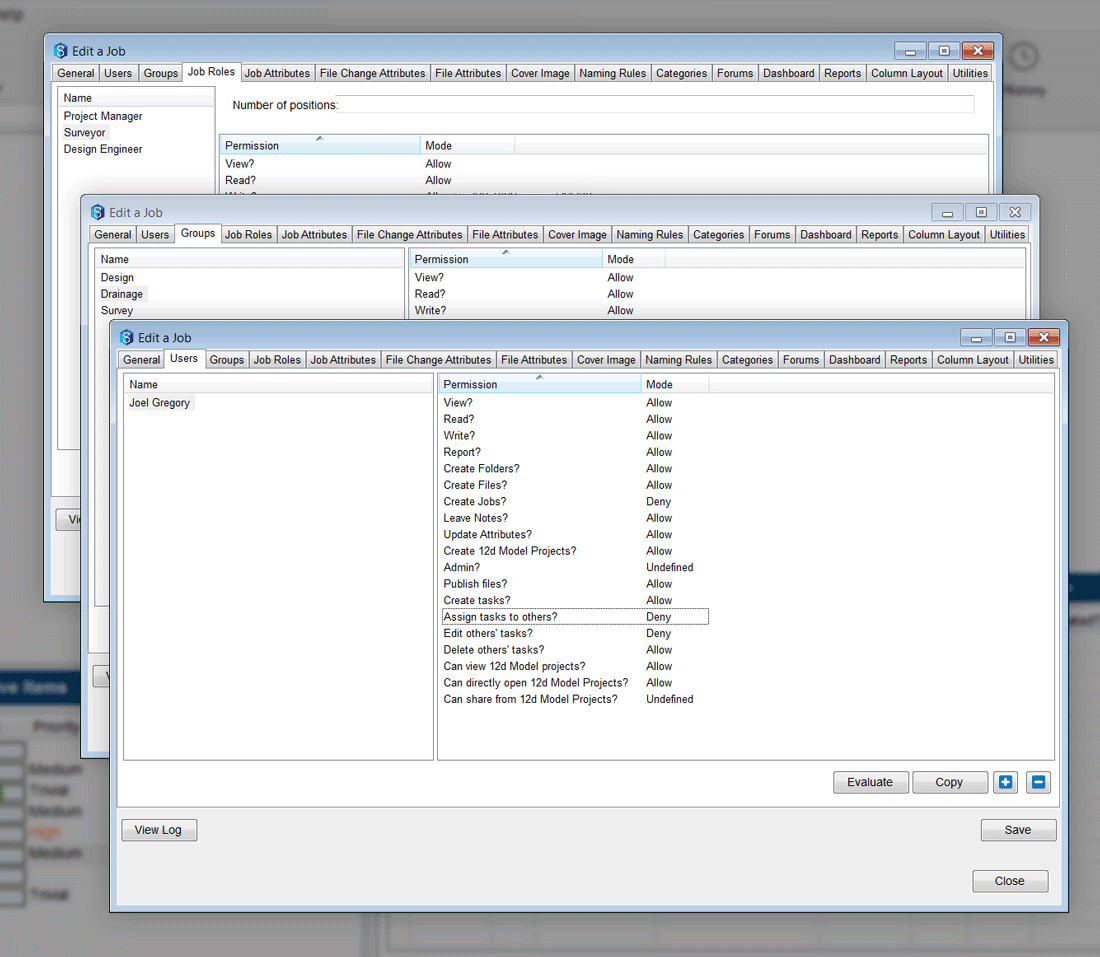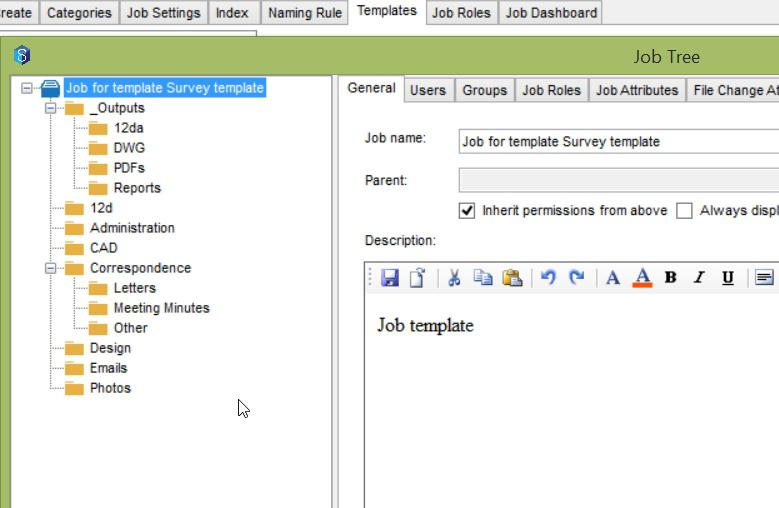Highly Customisable
12d Synergy jobs
12d Synergy stores your project documents and data in a “job”.
But what is a job?
A job is a collection of information in 12d Synergy that a user can open and see as their current view in – a user’s a single source of truth for all your information related to a project.
A job might represent a large project such as a road or bridge, and contains all the necessary documents, data and emails and other correspondence related that project.
You can also break up your project into smaller sub-jobs such as design or survey to keep everything in the same place, but organised.
With 12d Synergy Job level access control, you can also use jobs as an easy way give project collaborators only the information that they need, not the entire shared drive.
To make setting up new jobs easy, 12d Synergy allows you to create job templates. Setting up new jobs via Job templates is simple and easy. Once set up the way you like it, 12d Synergy Job templates save you time every on setup of every new project.
Define your data. Your way.
Most businesses have some kind of process they use to make sure they know where their data is stored.
Unfortunately for many businesses this is an informal process, with haphazard document naming conventions and ad-hoc subject lines running rampant.
Does “BrisbaneRoadTenderDocument v5.docx” and “BrisbaneRoadTenderDocument v5 revised.docx” look familiar? If you have been in this situation, you know how hard it can be to keep track of the right version.
We know that every business works differently, with their own terminology and workflows.
But the big challenge facing businesses is enforcing those policies. It requires training and constant maintenance to ensure colleagues are complying.
The problem with humans is they make mistakes.
Take the guesswork out of your business processes with 12d Synergy, by defining and requiring users to add additional information for every new version of files and folders.
| For Users | For Managers |
|---|---|
| we make it easy to comply with business and naming rules | we make it easy to enforce those rules |
Learn more about 12d Synergy attributes
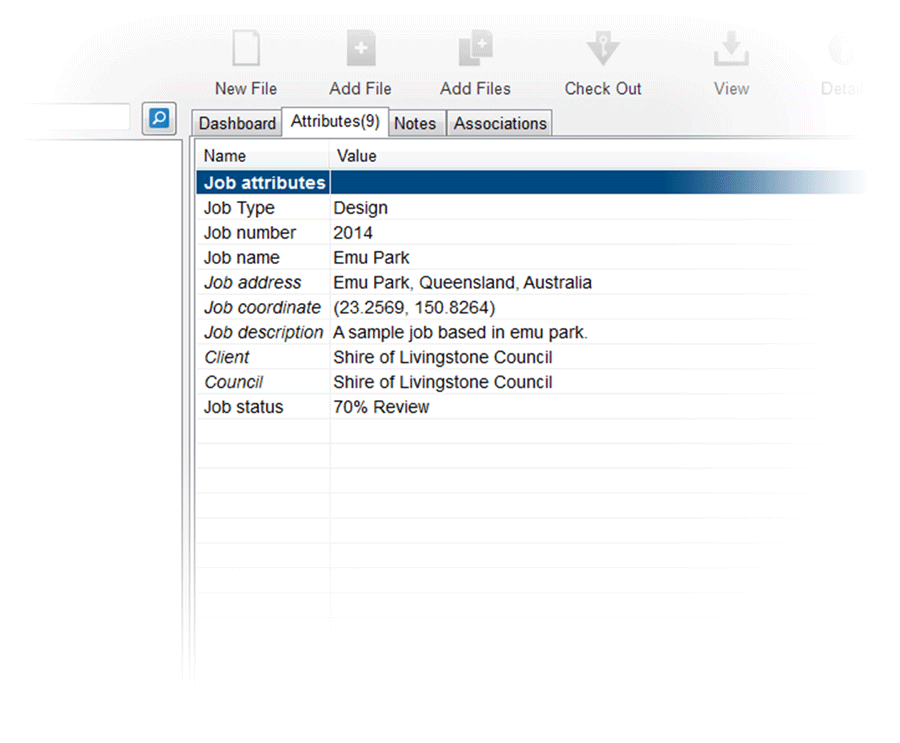
Easy Access Control
12d Synergy allows you to define who can:
- view your data
- access your data
- edit your data
All this at any level throughout the system including:
- System wide
- Job
- Sub-job
- Folder
- File
Access controls are inherited from the job or sub-job by default, and can granted to:
- Individual users
- Custom groups
- Job roles
For network administrators, you can even use existing Active Directory permissions.
Job Templates
Job templates are a huge timesaver. It is a way to create 12d Synergy Jobs that use the same folder structure and workflow, and may even be pre-populated with the same documents.
Job templates are easy to set up and may even be further customised using parameters to help in selecting the right Job template. As an example, template selection may be dependent on the project type and the engineering discipline.
Setting up Job templates and creating a Job from a template does not require expensive experts.
You can quickly create a new 12d Synergy job based on a Job template that includes:
- Folder structure
- Files and template documents
- Access control
- Attributes
- Naming rules
- Reports
- Forums
- Tasks