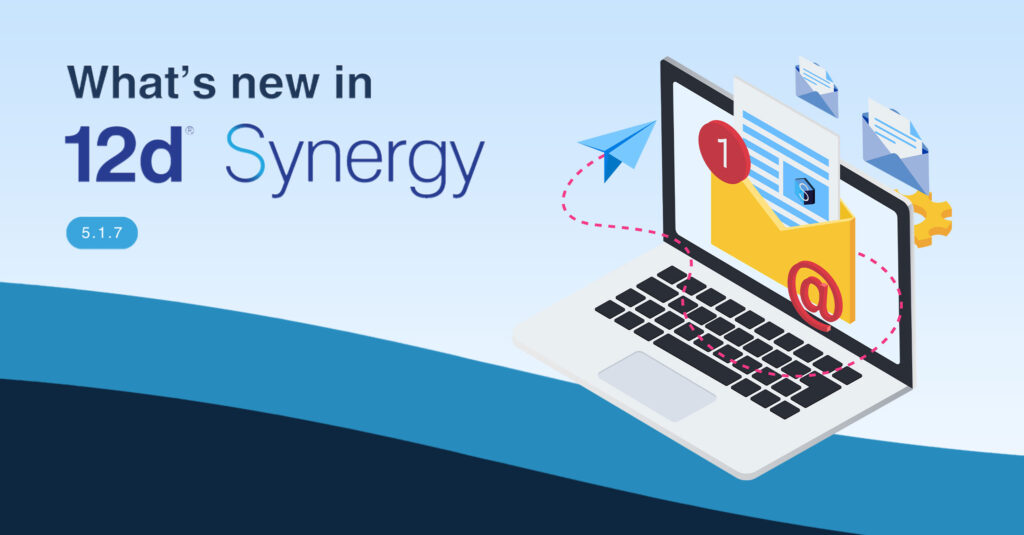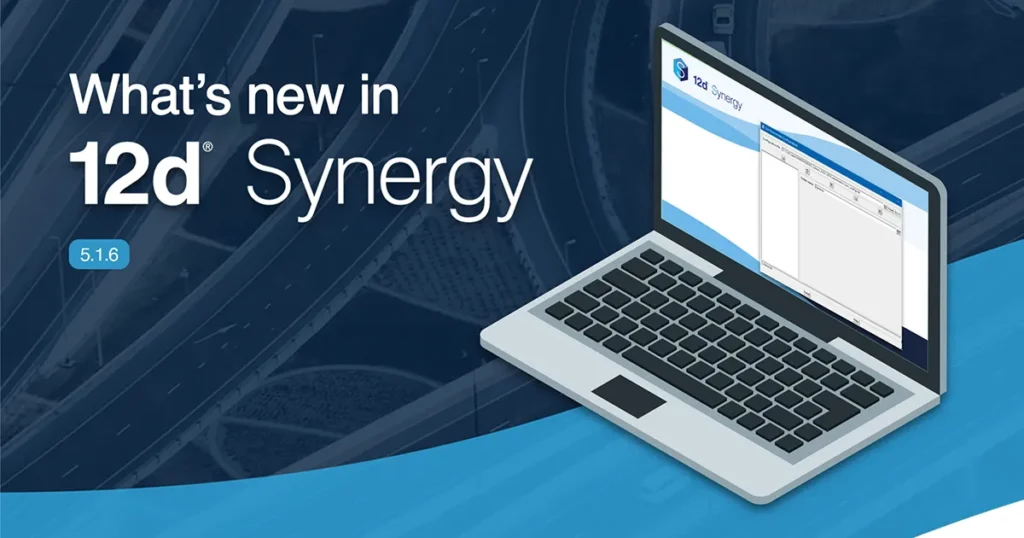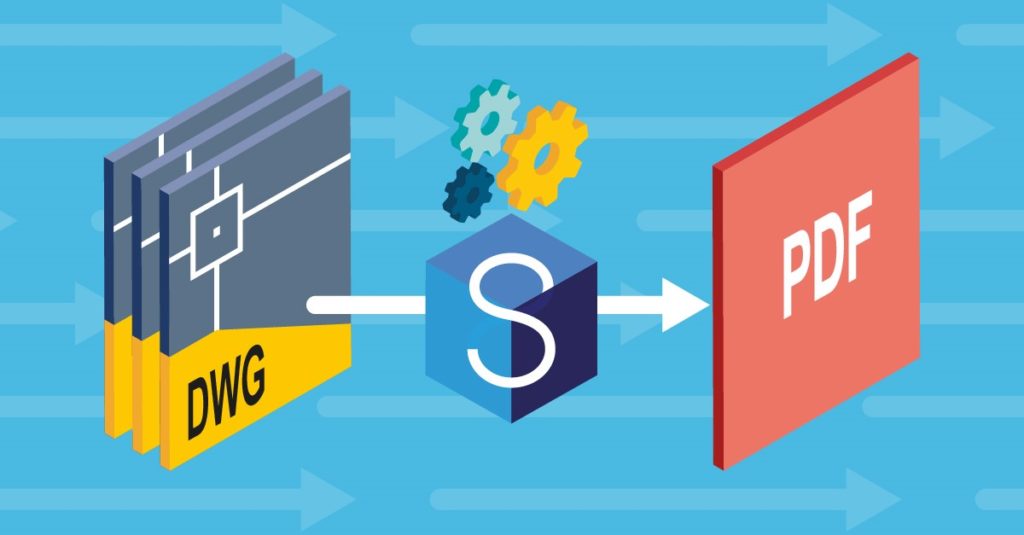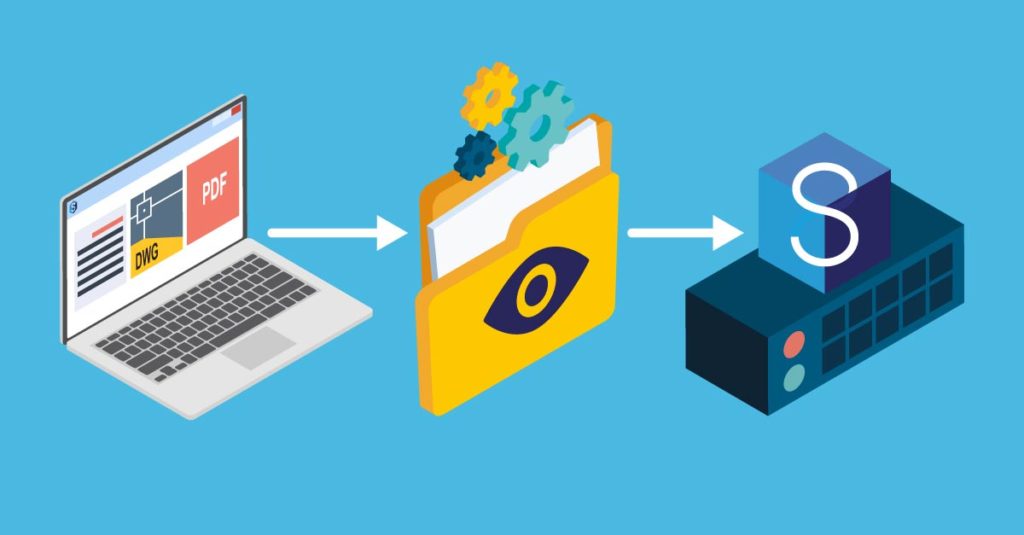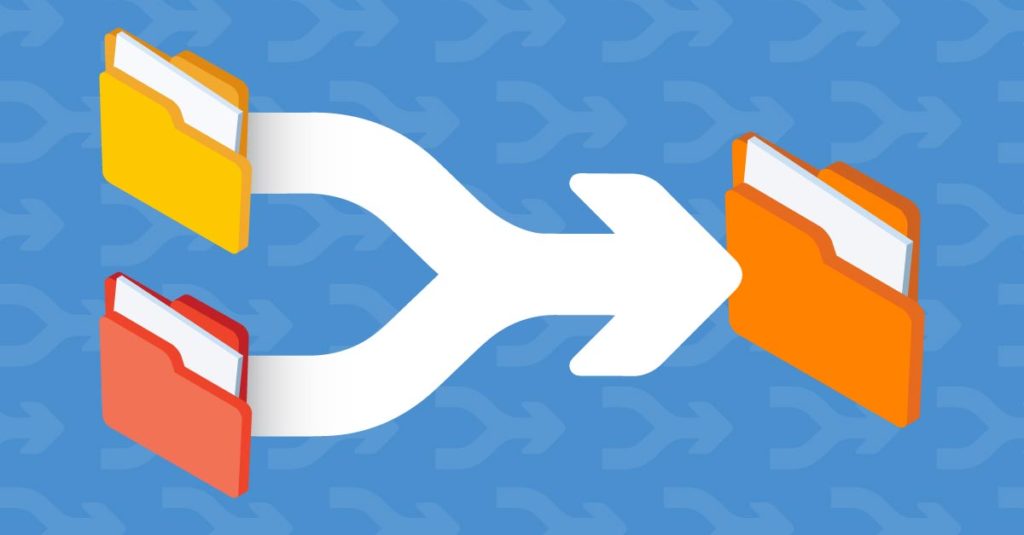What’s New in 12d Synergy
Streamline Your Processes: Explore 12d Synergy’s Workflows
Discover how 12d Synergy’s Workflows can automate your engineering and construction business tasks, reduce errors, and save time. Learn how to streamline work processes, improve collaboration, and boost project efficiency with customizable workflows tailored to your needs.
Latest Product News – 12d Synergy 5.1.7
The latest updates in 12d Synergy 5.1.7 include several features aimed to improve efficiency and collaboration. These include Email Digests, Web File Drops and Publishing Dashboards, MS 365 integration and more.
Latest Product News – 12d Synergy 5.1.6
The latest 12d Synergy 5.1.6 release introduces features such as 12d Model v15 migration tools, check-in reminders, and streamlined data flows between Autodesk Construction Cloud and ProjectWise.
What’s New in 12d Synergy 4.3 Part 5 – CAD to PDF Publisher
Learn all about 12d Synergy 4.3's CAD to PDF Publisher, which lets you instantly publish your DWG's to PDF in a few simple clicks.
What’s New in 12d Synergy 4.3 Part 4 – CAD Management
Learn all about 12d Synergy 4.3's new CAD Management features including Layout Tracking, CAD to PDF Publishing, CAD PDF Tracking and more...
What’s New in 12d Synergy 4.3 Part 2 – 12d Model Data Management
Learn about 12d Synergy 4.3's new 12d Model features, which streamlines your workflow and takes your data mobile.
Overview: 12d Synergy 4.3 Part 1
Your complete overview of 12d Synergy 4.3, previewing our new Offline Data Management, 12d Model Features, CAD Features and more. The first of a 7-part series.
Download Dependencies – What’s New in 12d Synergy 4.2 Part 5
Learn all about Download Dependencies and working with CAD customisation files in our step-by-step guide and crash course on specific vs. relative pathing.
File Watcher – What’s New in 12d Synergy 4.2 Part 4
Learn what 12d Synergy Version 4.2's File Watcher is and how it works. Read our best practices and step-by-step tutorial on configuring your watched folder.
Version Merger – What’s New in 12d Synergy 4.2 Part 3
Learn how to easily merge duplicate and outdated file versions in 12d Synergy with our new Version Merger feature. Take our step-by-step guide to learn how.
Image Gallery – What’s New in 12d Synergy 4.2 Part 2
Learn about 12d Synergy 4.2's Image Gallery and Tile View which makes managing and viewing engineering and architectural images easier.
Overview – 12d Synergy 4.2 Part 1
The first article in our five-part series introducing what's new in 12d Synergy Version 4.2. You’ll learn all about these new features: what they do, how they’ll help you, as well as step-by-step guides on using them.
- « Previous
- 1
- 2